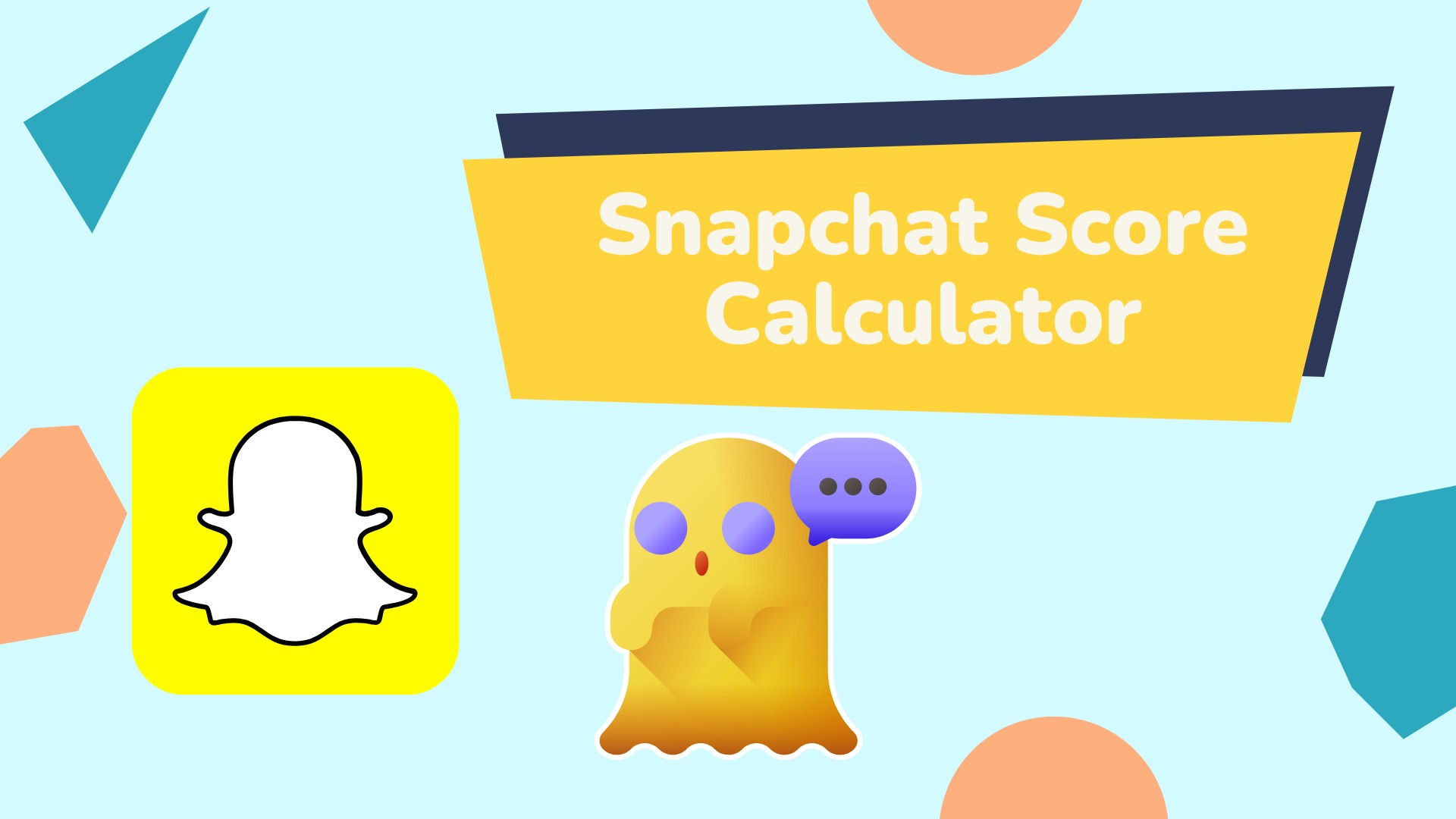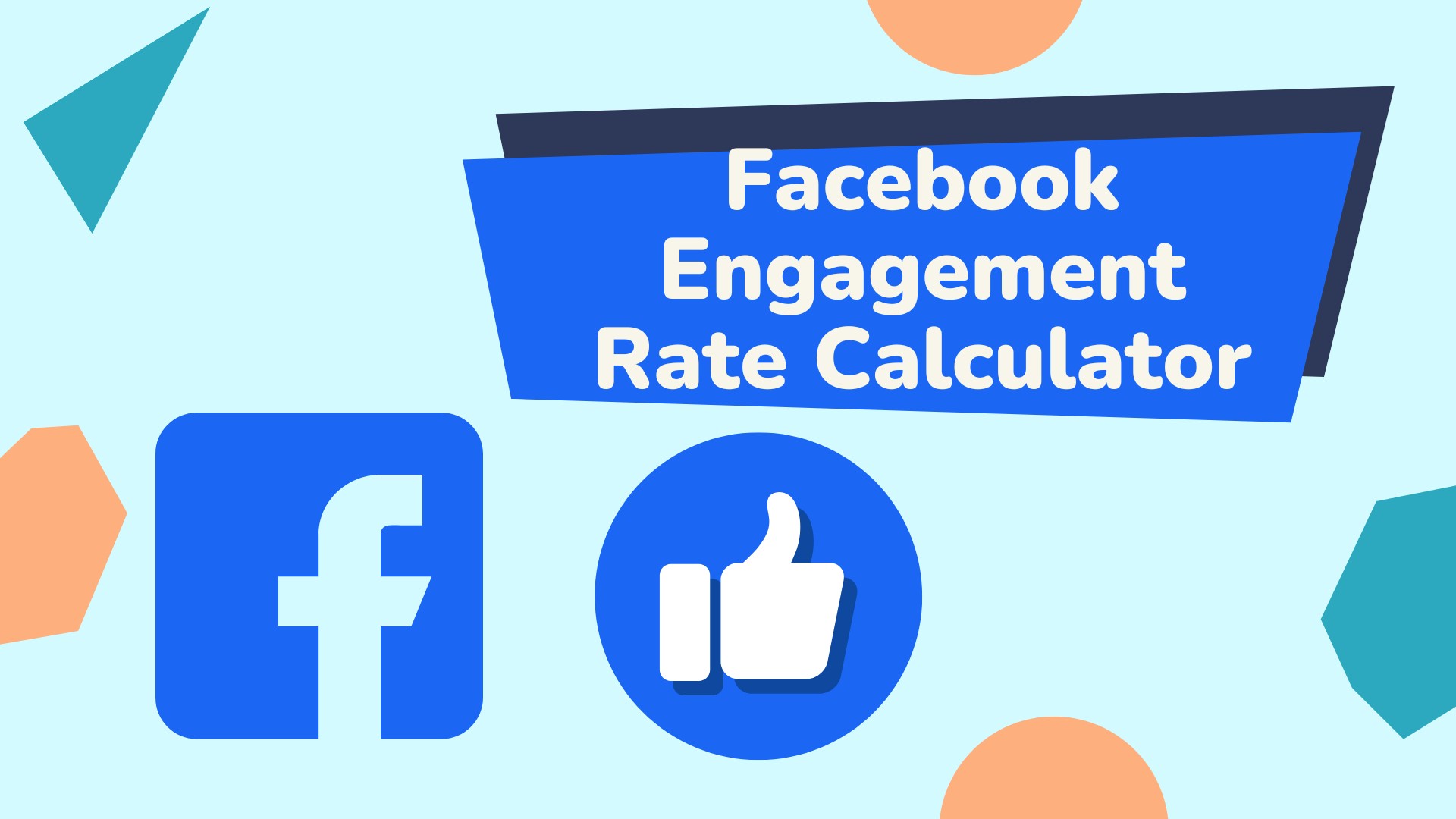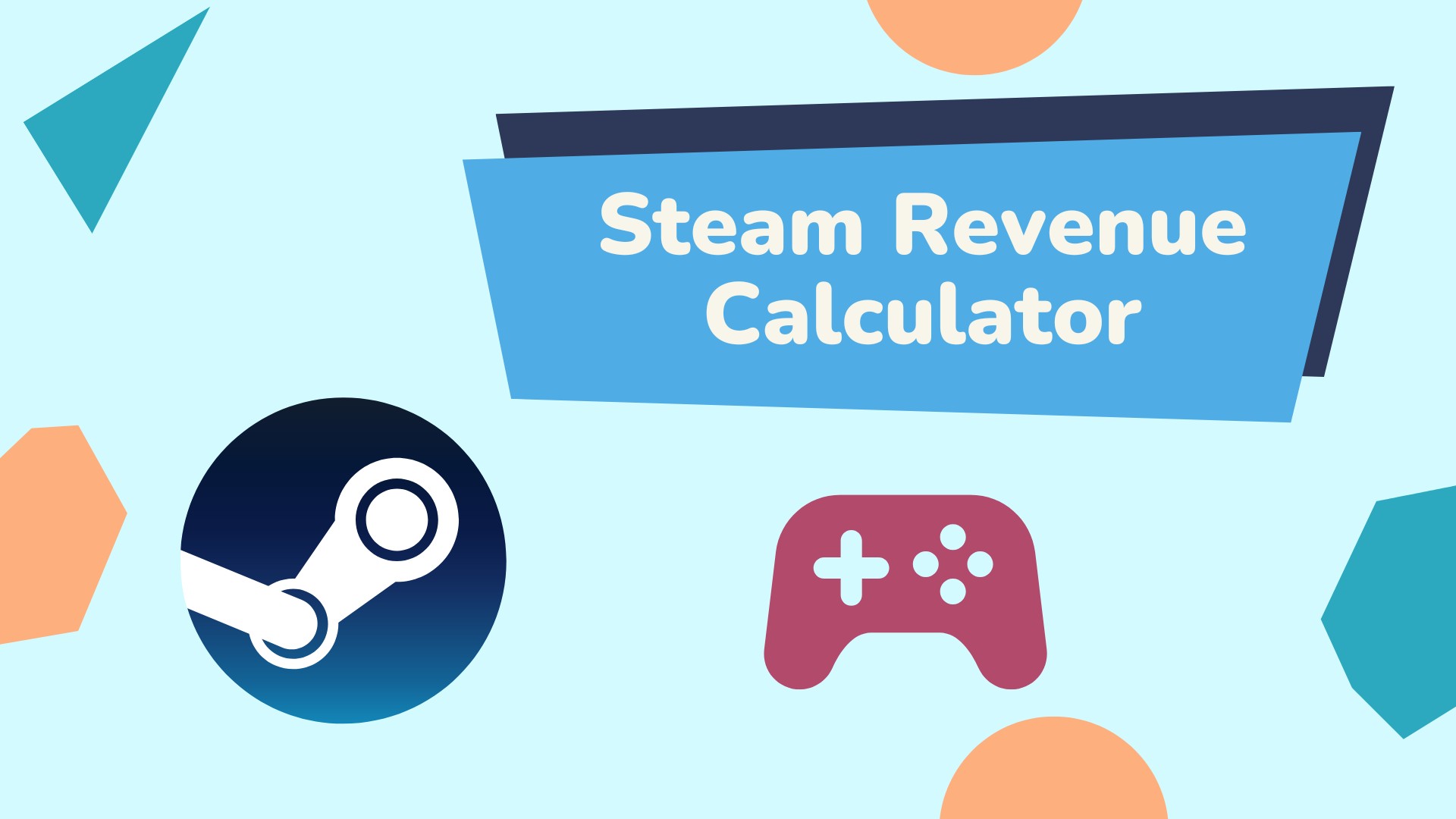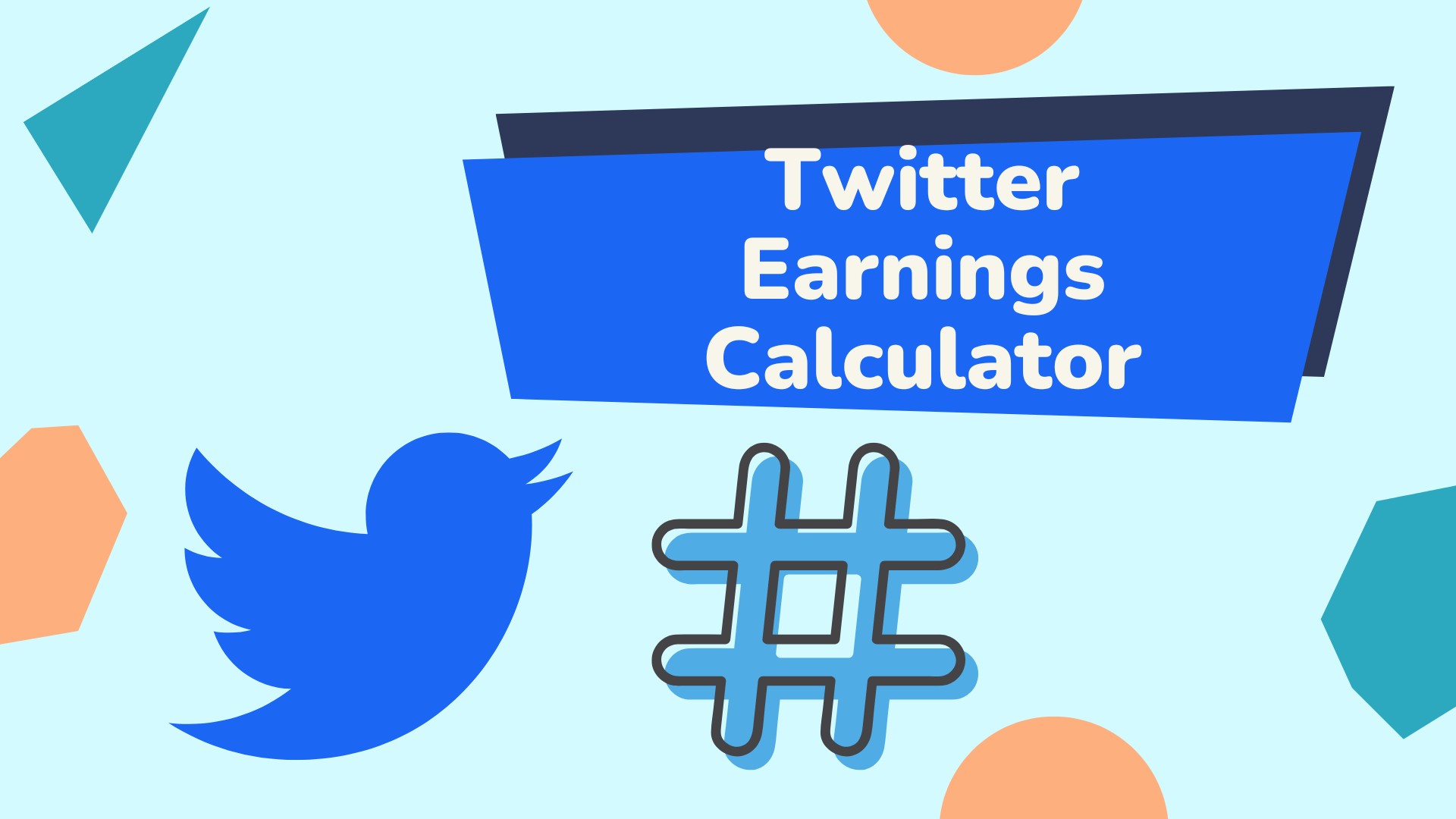YouTube Engagement Rate Calculator
Engagement Rate Result
Your YouTube Engagement Rate is:
How to Use the YouTube Engagement Rate Calculator
Step 1: Enter Your Subscriber Count
Begin by inputting the total number of subscribers your YouTube channel has. This number can be found on your channel’s main page or in your YouTube Studio dashboard. Ensure you use the most up-to-date figure for accurate results.
Step 2: Input Average Views per Video
Calculate the average number of views your videos receive. To do this, look at your last 10-20 videos and find the mean view count. Enter this number in the “Average Views per Video” field. This step helps account for the fact that not all subscribers watch every video.
Step 3: Add Average Likes per Video
Similar to the previous step, determine the average number of likes your videos get. Review your recent videos and calculate the mean number of likes. Enter this figure in the “Average Likes per Video” field.
Step 4: Include Average Comments per Video
Calculate the average number of comments your videos receive. Again, look at your recent videos and find the mean number of comments. Input this number in the “Average Comments per Video” field.
Step 5: Calculate Your Engagement Rate
Once you’ve entered all the required information, click the “Calculate Engagement Rate” button. The tool will process your data and display your YouTube Engagement Rate as a percentage.
Step 6: Interpret Your Results
After calculation, the tool will provide your engagement rate along with a brief explanation of what the rate means. Use this information to understand how well your content is performing and where you might need to improve.
Step 7: Act on Your Insights
Based on your engagement rate, consider adjusting your content strategy. If your rate is low, you might need to create more engaging content or encourage viewers to interact more. If it’s high, analyze what’s working well and try to replicate that success in future videos.
By regularly using this YouTube Engagement Rate Calculator, you can track your channel’s performance over time and make data-driven decisions to grow your audience and increase engagement.