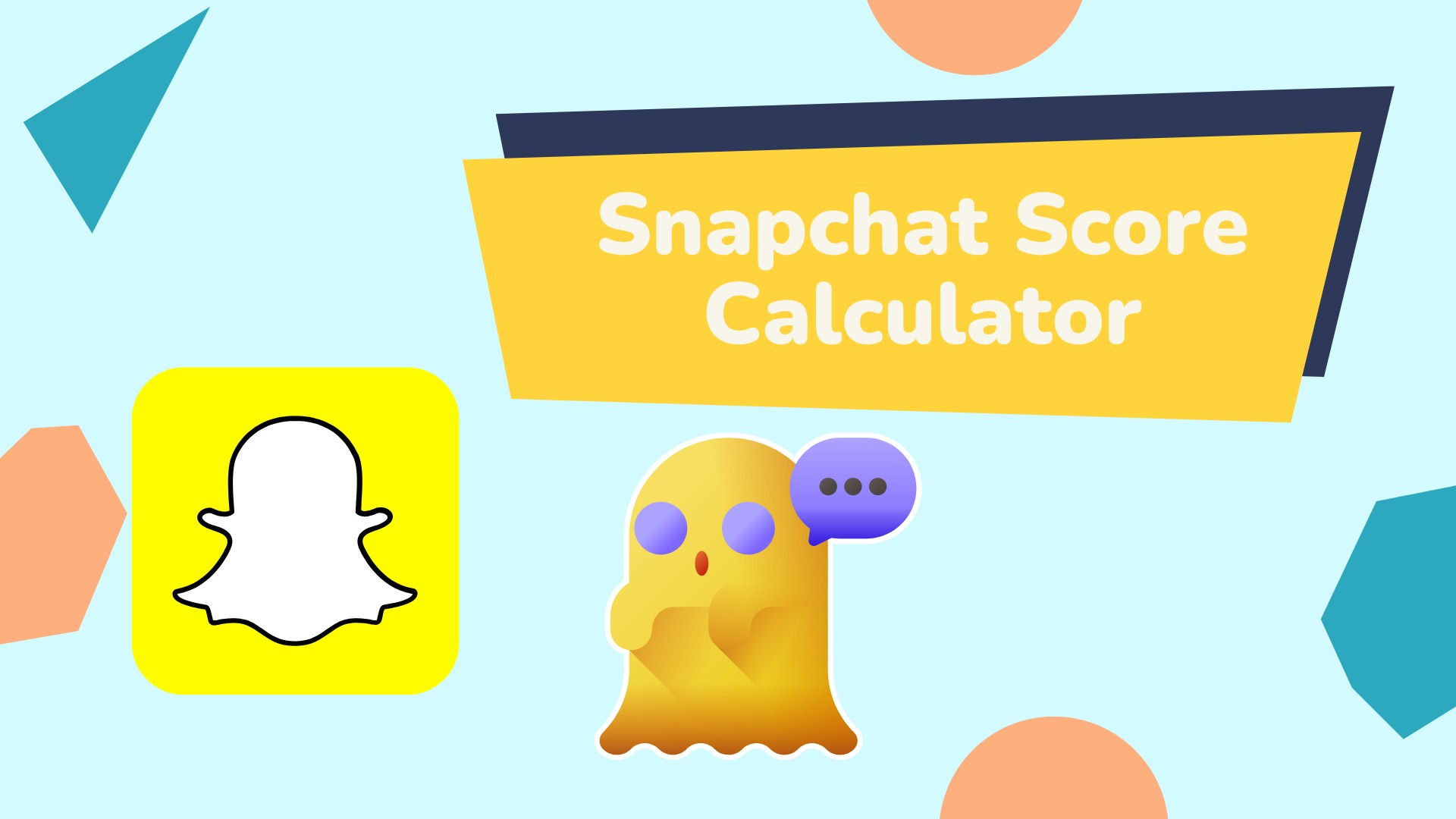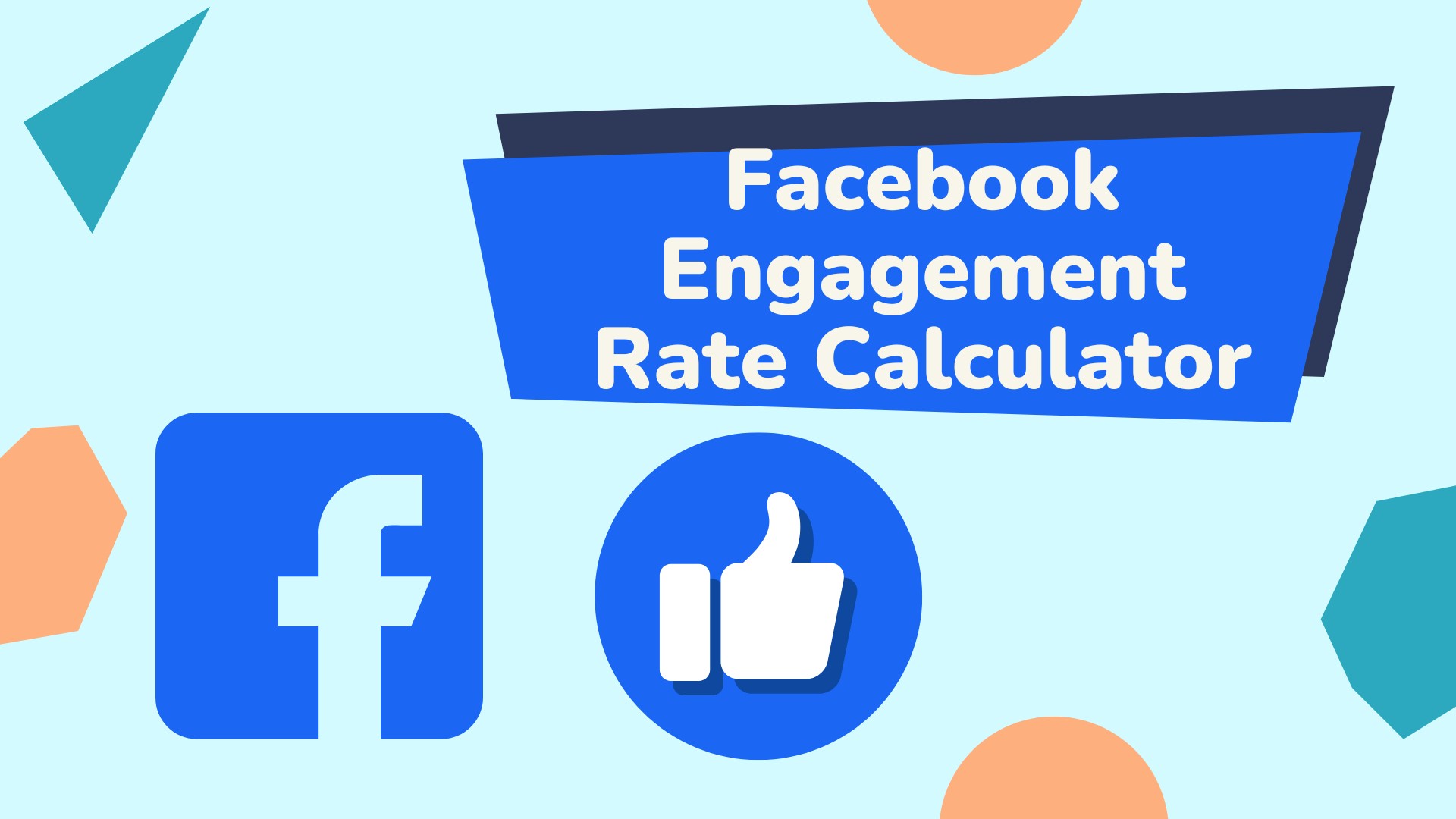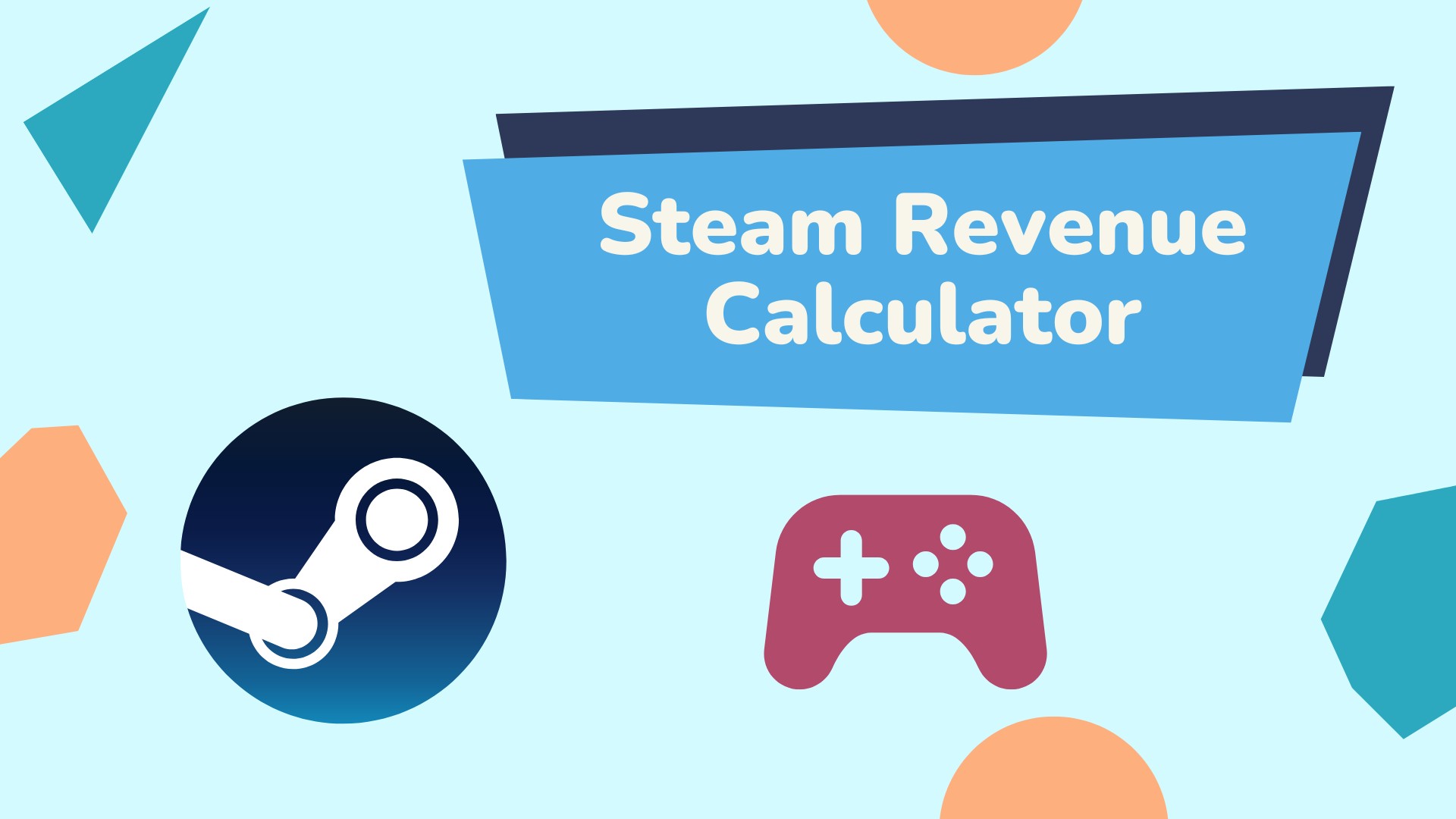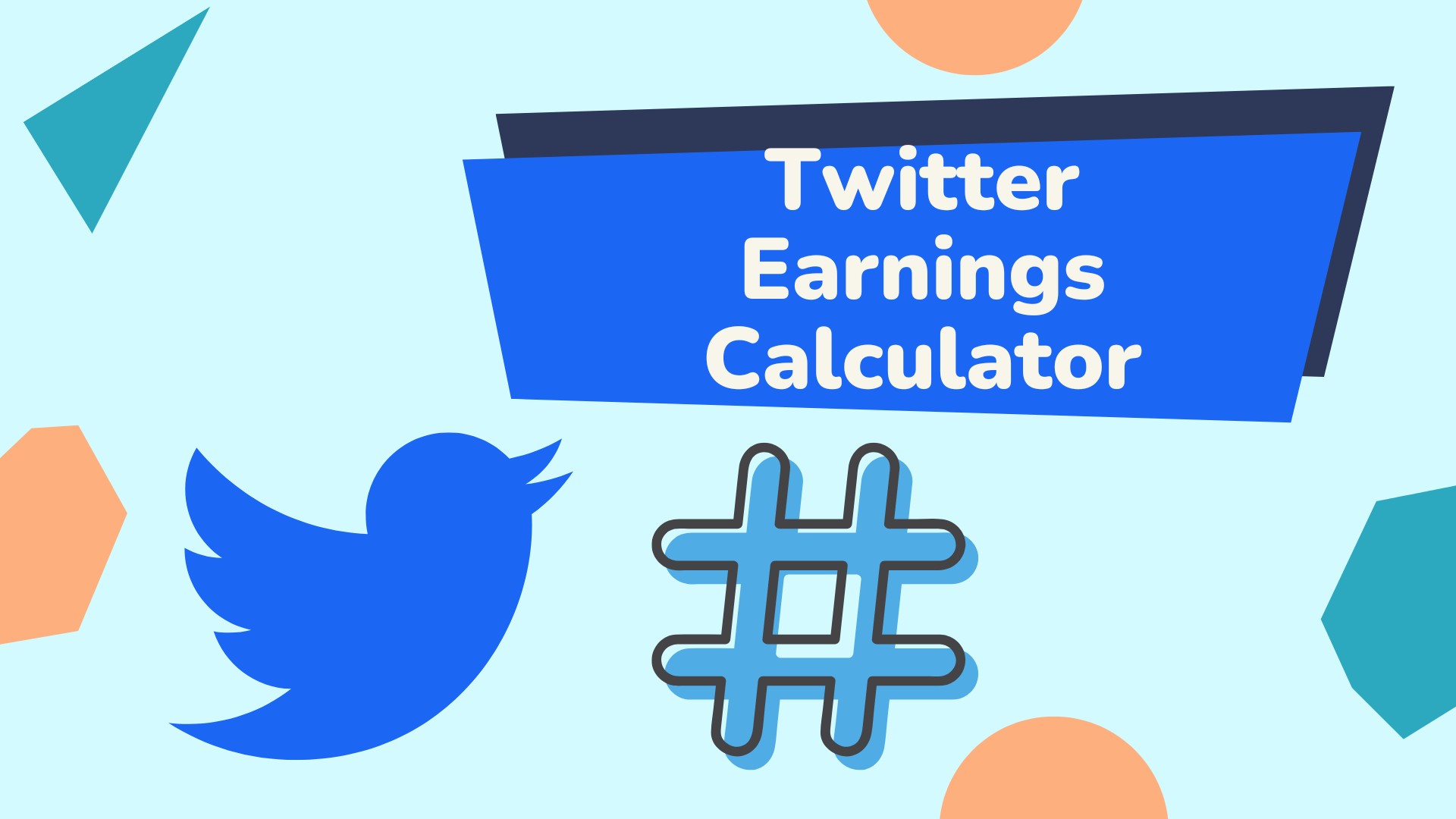Steam Revenue Calculator
Estimated Sales:
Gross Revenue:
Regional Pricing Adjustment:
Refunds (5%):
Steam Cut (30%):
VAT (20%):
Estimated Net Revenue
How to Use Steam Revenue Calculator
Step 1: Enter Review Count
Input the total number of reviews your game has received on Steam. This number can be found on your game's Steam store page.
Step 2: Input Game Price
Enter your game's current base price in USD. Do not include any ongoing discounts or promotional prices.
Step 3: Review Results
After clicking the calculate button, you'll see a detailed breakdown of:
- Estimated total sales (based on the Boxleiter method)
- Gross revenue calculation
- Regional pricing adjustments
- Expected refunds
- Steam's platform fee
- Applicable VAT/taxes
- Final estimated net revenue
Step 4: Analyze Different Scenarios
Try different price points and review counts to understand potential revenue scenarios. This can help in pricing strategy and sales projections.
Want to stay updated with the latest gaming trends and connect with fellow developers? Download BIGO LIVE APP now to join our growing community of game developers and enthusiasts!
Download BIGO LIVE