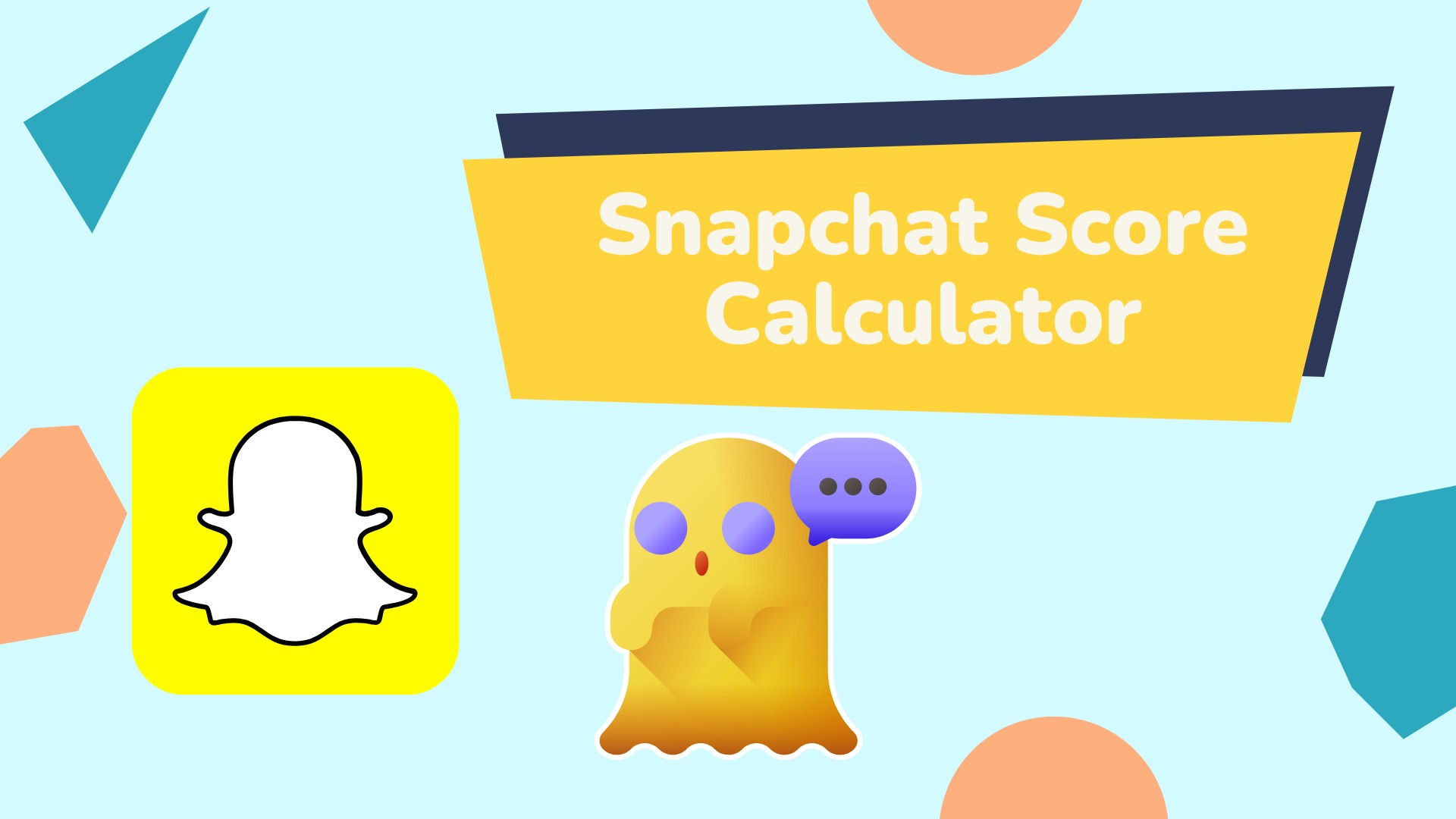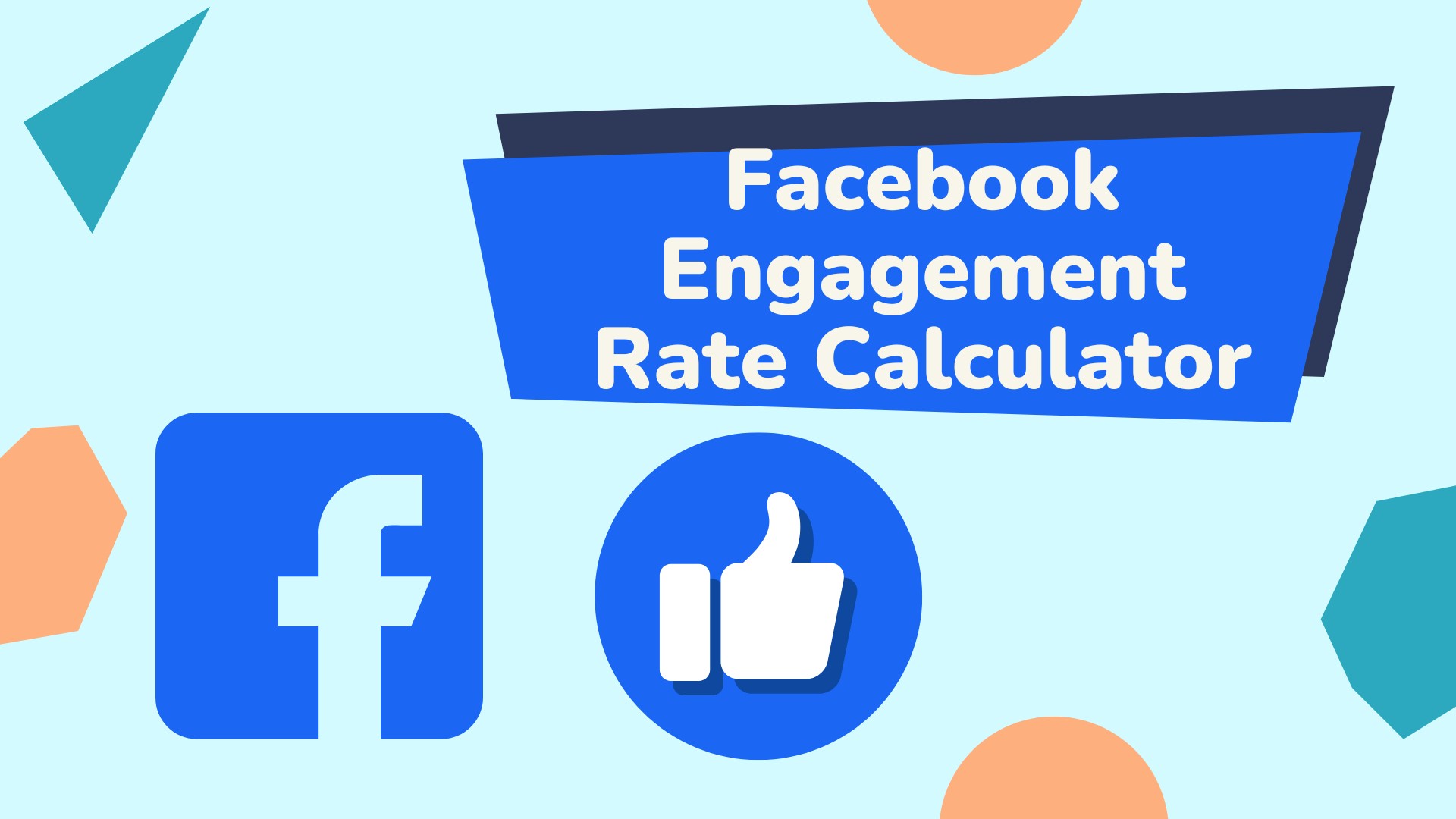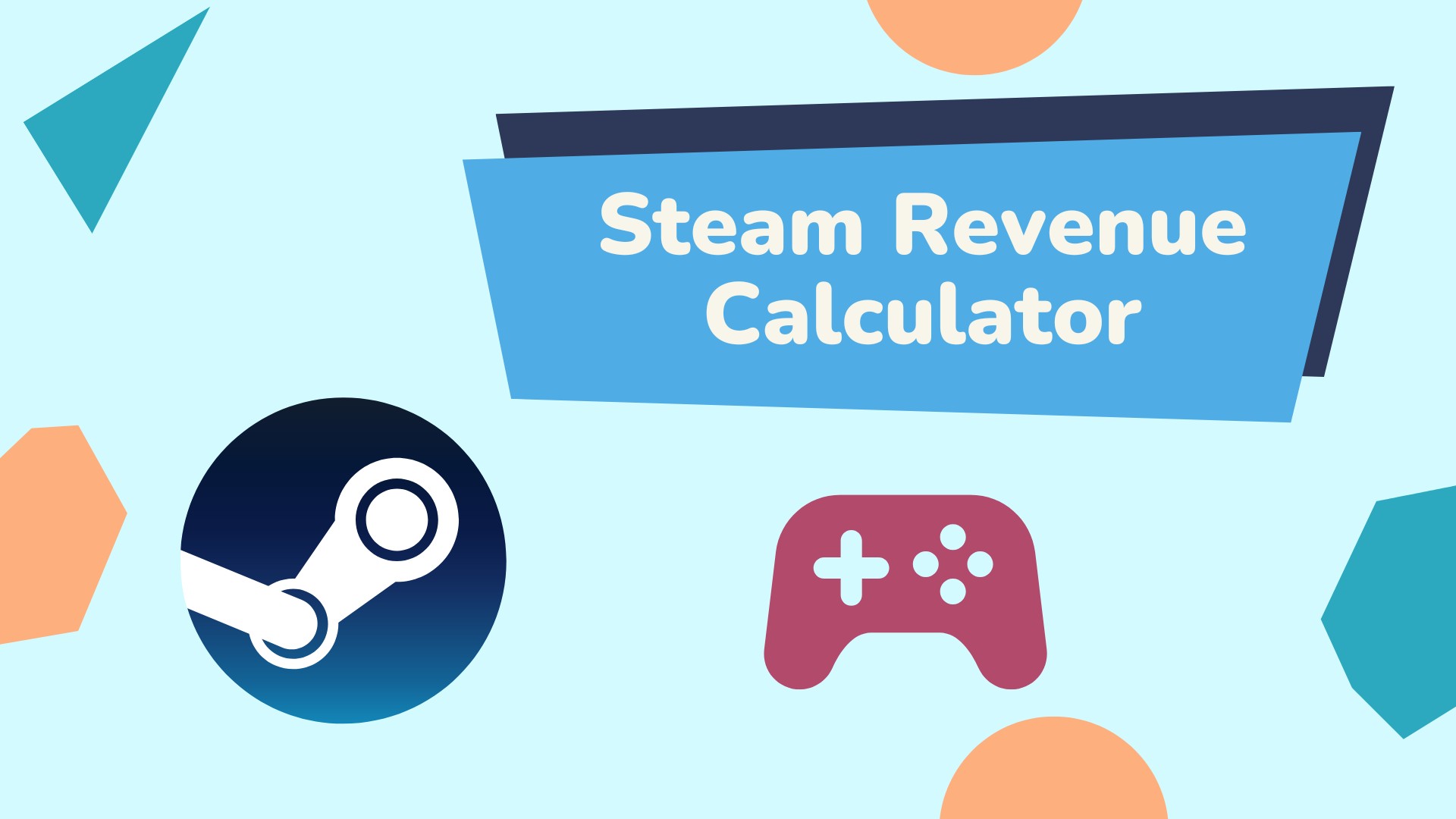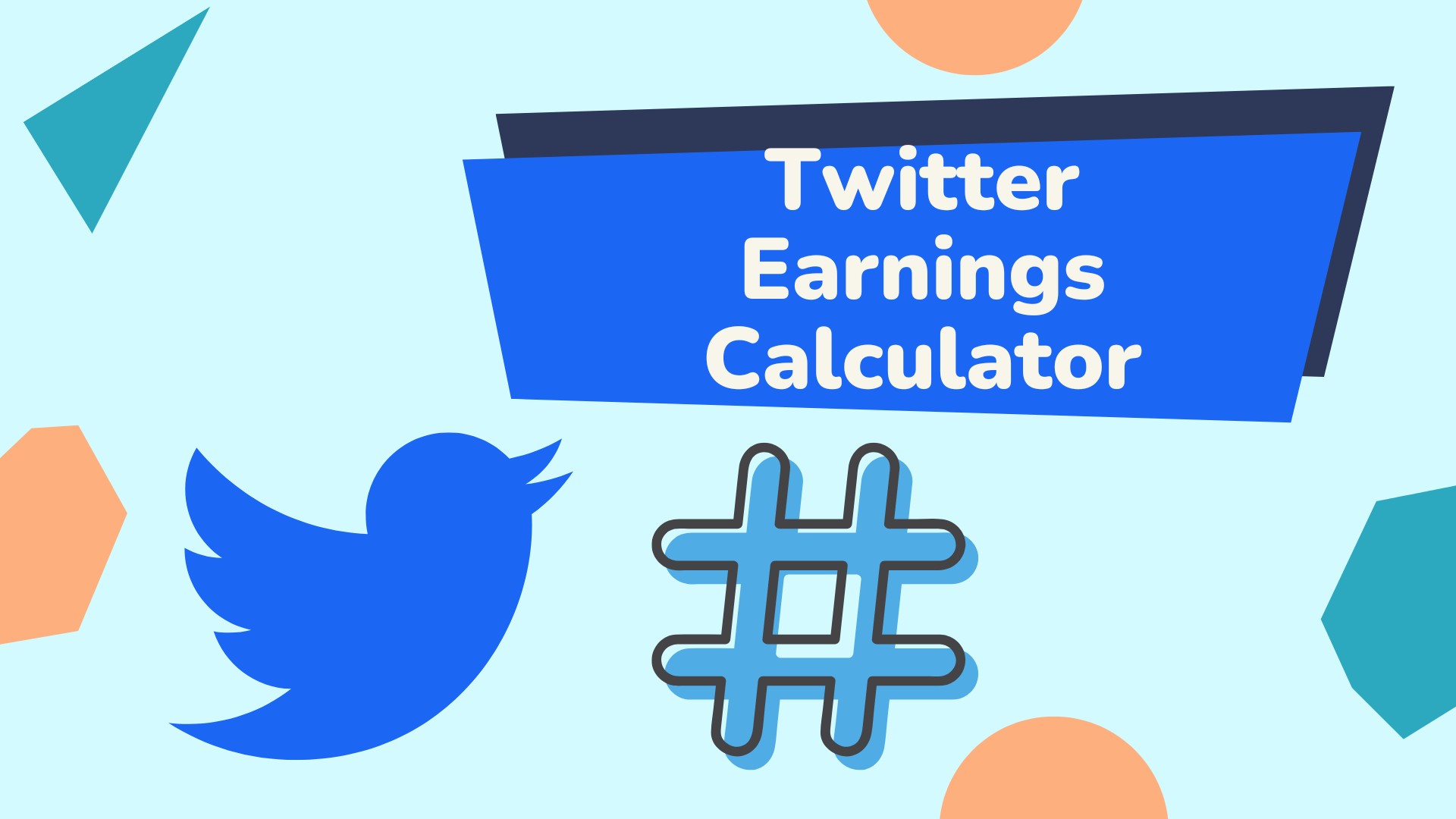In this comprehensive guide, we’ll explore over 10 of the best live video call apps available in 2024, examining their key features, user experience, and ideal use cases.
Whether you’re looking for a simple solution for catching up with loved ones or a robust platform for business meetings and collaboration, you’ll find an option that fits your requirements.
Top Live Video Call Apps of 2024
1. Zoom
Zoom has become synonymous with video calling, especially in the wake of the global pandemic. Its popularity stems from its ease of use, reliability, and extensive feature set.
Key Features:
- Supports up to 100 participants in free tier (up to 1000 in paid plans)
- Screen sharing and annotation tools
- Virtual backgrounds and filters
- Breakout rooms for smaller group discussions
- Recording and transcription capabilities
Best For: Business meetings, webinars, online classes, and large group calls
Zoom’s intuitive interface makes it accessible for users of all technical levels. Its free tier offers generous 40-minute group calls, while paid plans remove time limits and add advanced features like cloud recording and company branding. The app’s stability and video quality, even with large numbers of participants, have made it a go-to choice for many organizations.
2. Google Meet
Google Meet, formerly known as Hangouts Meet, is deeply integrated with Google Workspace (formerly G Suite) and offers a streamlined video calling experience.
Key Features:
- Seamless integration with Google Calendar and Gmail
- Up to 100 participants in free tier (up to 250 in paid plans)
- Real-time captions powered by Google’s speech recognition technology
- Low-light mode and noise cancellation
- Screen sharing and presentation tools
Best For: Google Workspace users, educational institutions, and businesses already using Google’s ecosystem
Google Meet’s strength lies in its simplicity and integration with other Google services. Users can easily schedule and join meetings directly from their Google Calendar or Gmail. The free version offers unlimited 1-hour meetings, making it an attractive option for personal use as well.
3. Microsoft Teams
As part of the Microsoft 365 suite, Teams has evolved into a comprehensive collaboration platform that includes robust video calling capabilities.
Key Features:
- Supports up to 300 participants (up to 10,000 in webinar mode)
- Extensive integration with Microsoft Office apps
- Together mode for virtual shared spaces
- Live captions and transcriptions
- Advanced security and compliance features
Best For: Businesses using Microsoft 365, large enterprises, and organizations requiring tight security controls
Microsoft Teams excels in its integration with other Microsoft tools, making it a powerful choice for businesses already invested in the Microsoft ecosystem. Its collaboration features extend beyond video calls, offering a complete workspace for team communication and project management.
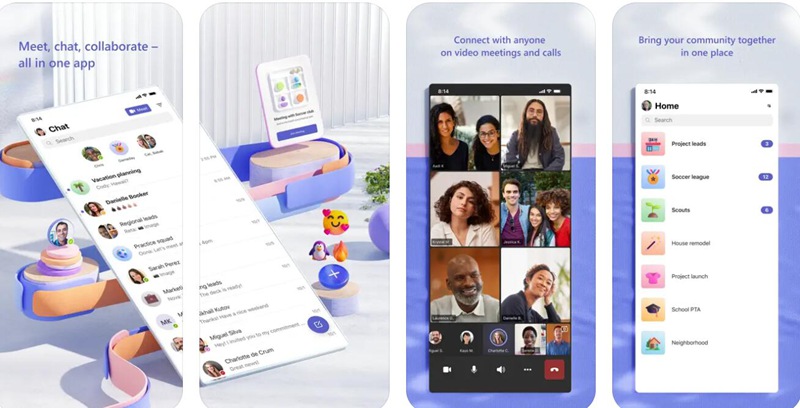
4. Skype
One of the pioneers in internet calling, Skype continues to be a popular choice for personal and small business use.
Key Features:
- Supports up to 50 participants in video calls
- Instant messaging and file sharing
- Screen sharing and live subtitles
- Skype Number for receiving calls on Skype from regular phones
- Available on multiple platforms, including web browsers
Best For: Personal use, small businesses, and international calling
Skype’s longevity in the market has resulted in widespread adoption and familiarity. Its ability to call regular phone numbers (for a fee) and receive calls via a Skype Number makes it versatile for both online and traditional communication needs.
5. FaceTime
Apple’s proprietary video calling app is deeply integrated into iOS and macOS devices, offering a seamless experience for Apple users.
Key Features:
- End-to-end encryption for privacy
- Supports up to 32 participants in group calls
- Animoji and Memoji for fun video effects
- SharePlay for shared experiences during calls
- Available on the web for non-Apple users (with limitations)
Best For: Apple device users, personal calls, and small group chats
FaceTime’s tight integration with Apple’s ecosystem makes it incredibly easy to use for those within that environment. The recent addition of web support has expanded its reach, although full functionality is still reserved for Apple devices.
6. WhatsApp
While primarily known as a messaging app, WhatsApp’s video calling feature has gained significant popularity, especially for personal communication.
Key Features:
- End-to-end encryption for all calls
- Supports up to 8 participants in video calls
- Available on mobile and desktop
- Voice messaging and file sharing
- Status updates and stories
Best For: Personal calls, international communication, and small group chats
WhatsApp’s massive user base makes it a convenient choice for video calls with friends and family, especially across international borders. Its simplicity and cross-platform support contribute to its widespread use.
7. Facebook Messenger
Facebook’s messaging platform includes robust video calling features, leveraging the social network’s vast user base.
Key Features:
- Supports up to 50 participants in video calls
- AR effects and filters
- Rooms feature for public or private video chats
- Integration with Facebook events and groups
- Available as a standalone app or within Facebook
Best For: Personal calls, casual group chats, and connecting with Facebook friends
Messenger’s integration with Facebook makes it easy to initiate video calls with contacts from the social network. Its playful features like AR effects appeal to users looking for a more casual video calling experience.
8. Cisco Webex
Webex is an enterprise-focused video conferencing solution known for its security and scalability.
Key Features:
- Supports up to 1000 participants in a single meeting
- End-to-end encryption and advanced security controls
- AI-powered features like noise removal and transcription
- Virtual whiteboarding and breakout sessions
- Extensive third-party app integrations
Best For: Large enterprises, healthcare organizations, and government agencies
Webex’s robust security features and scalability make it a top choice for organizations with stringent privacy requirements. Its AI-powered enhancements contribute to a polished and professional meeting experience.
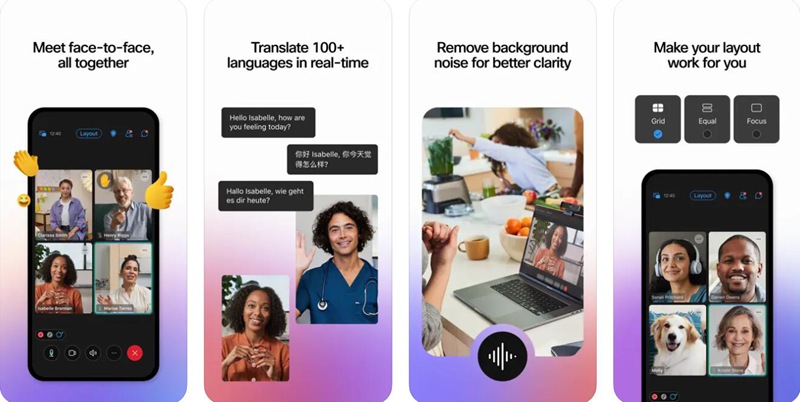
9. GoToMeeting
GoToMeeting focuses on providing a reliable and straightforward video conferencing experience for businesses.
Key Features:
- Supports up to 250 participants (in higher-tier plans)
- One-click meetings and personal meeting rooms
- Screen sharing and drawing tools
- Cloud recording and transcription
- Mobile apps with commuter mode
Best For: Small to medium-sized businesses, sales teams, and remote workers
GoToMeeting’s simplicity and reliability have made it a popular choice for businesses that prioritize ease of use. Its commuter mode for mobile users is particularly useful for professionals on the go.
10. BlueJeans
BlueJeans offers a cloud-based video conferencing service with a focus on high-quality audio and video.
Key Features:
- Dolby Voice for superior audio quality
- Supports up to 100 participants (up to 150 in higher-tier plans)
- Smart meetings with AI-powered highlights and action items
- Extensive analytics and reporting
- Integration with popular workplace tools
Best For: Businesses prioritizing audio quality, team collaboration, and detailed meeting insights
BlueJeans stands out for its emphasis on audio quality and intelligent meeting features. Its analytics capabilities are particularly useful for organizations looking to optimize their meeting practices.
11. Jitsi Meet
Jitsi Meet is an open-source video conferencing solution that prioritizes privacy and customization.
Key Features:
- Fully encrypted, peer-to-peer video calls
- No account required to join meetings
- Supports large numbers of participants (limited by server capacity)
- Screen sharing and live streaming
- Customizable and self-hostable
Best For: Privacy-conscious users, developers, and organizations requiring a customizable solution
Jitsi Meet’s open-source nature and focus on privacy make it an attractive option for those concerned about data security. Its flexibility allows for extensive customization and integration into existing systems.
12. Bigo Live
Bigo Live is a popular live streaming and video calling platform that focuses on social entertainment and content creation.
Key Features:
- Live streaming capabilities with virtual gifts and monetization options
- Supports one-on-one and group video calls
- Virtual live rooms for group interactions
- AR filters and beauty effects
Best For: Content creators, social media influencers, and users seeking interactive entertainment
Bigo Live stands out for its blend of live streaming and video calling features. It’s particularly popular among younger users who enjoy creating and consuming live content. The platform’s virtual gifting system allows content creators to monetize their streams, making it attractive for aspiring influencers.
The app’s social discovery features enable users to find and connect with like-minded individuals around the world. While it offers traditional video calling capabilities, Bigo Live’s emphasis on live streaming and interactive entertainment sets it apart from more business-oriented video conferencing apps.
Users can join or host live video sessions on various topics, from music and gaming to lifestyle and education. The platform’s gamification elements, such as user levels and rankings, encourage engagement and regular participation.
However, it’s important to note that due to its focus on public live streaming, Bigo Live may not be the best choice for those primarily seeking private, secure video calls for business or sensitive personal communications. Its strengths lie in its social and entertainment aspects rather than professional collaboration features.
Choosing the Right Live Video Call App
When selecting a live video call app, consider the following factors:
1. Number of participants: Ensure the app can support the maximum number of participants you need for your calls.
2. Features: Evaluate which features are essential for your use case, such as screen sharing, recording, or virtual backgrounds.
3. Ease of use: Consider the technical proficiency of your users and choose an app with an appropriate learning curve.
4. Integration: If you use other productivity tools, look for an app that integrates well with your existing workflow.
5. Security: For sensitive communications, prioritize apps with strong encryption and privacy features.
6. Cost: Compare free tiers and paid plans to find an option that fits your budget and needs.
7. Platform support: Ensure the app is available on all the devices and operating systems your users will be using.
8. Quality: Consider the app’s reputation for video and audio quality, especially if you have users with varying internet speeds.
As remote communication continues to shape our lives in profound ways, selecting the right live video call app becomes increasingly important. Whether you’re looking to connect with loved ones or collaborate with colleagues, there’s a diverse array of options available that cater to different preferences and needs.
With features ranging from seamless integration with existing platforms to enhanced privacy and security measures, the perfect app is out there waiting for you. By assessing your specific requirements against the many choices discussed in this guide, you can confidently embrace one of these innovative solutions for all your video call needs in 2024.