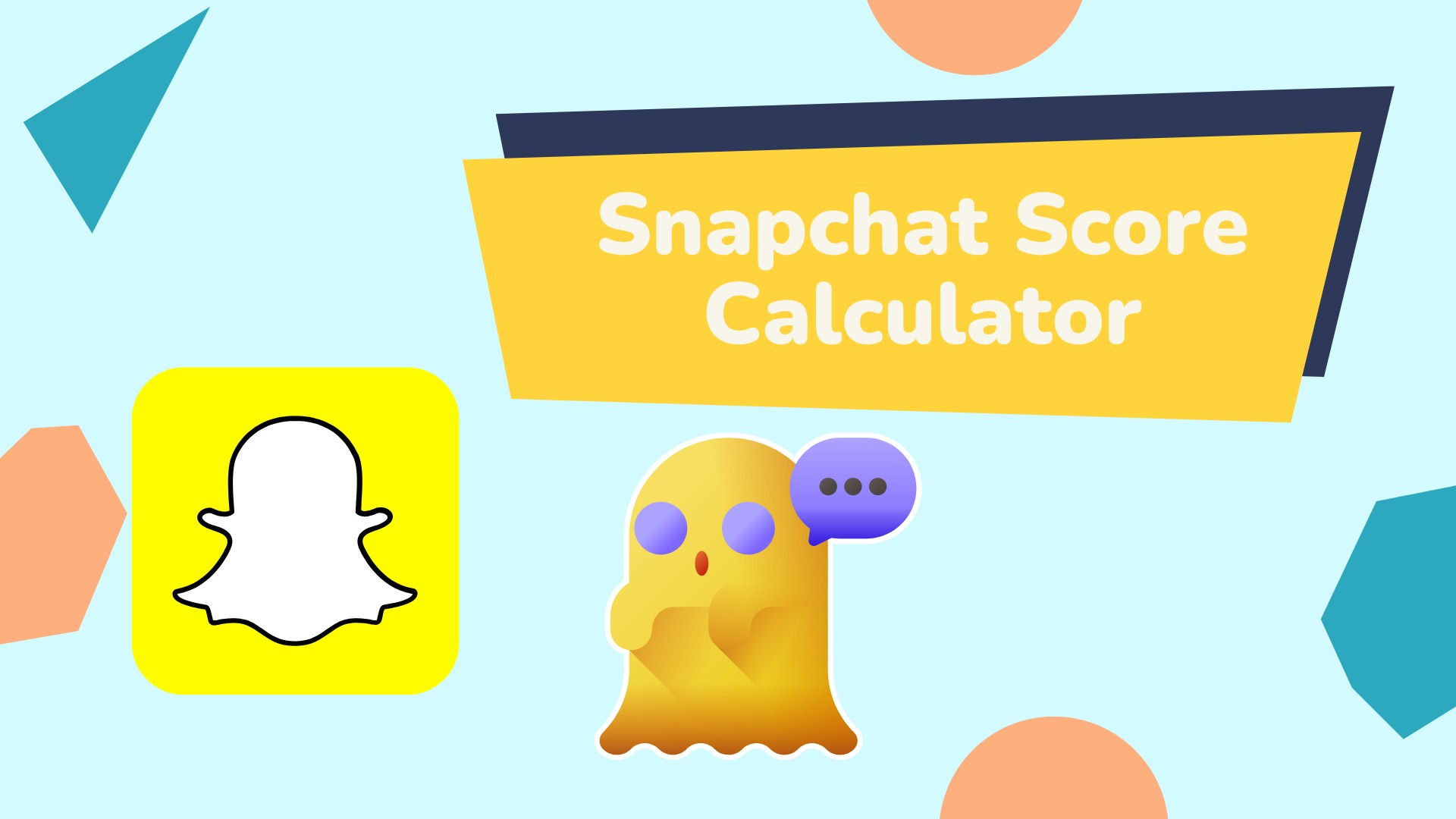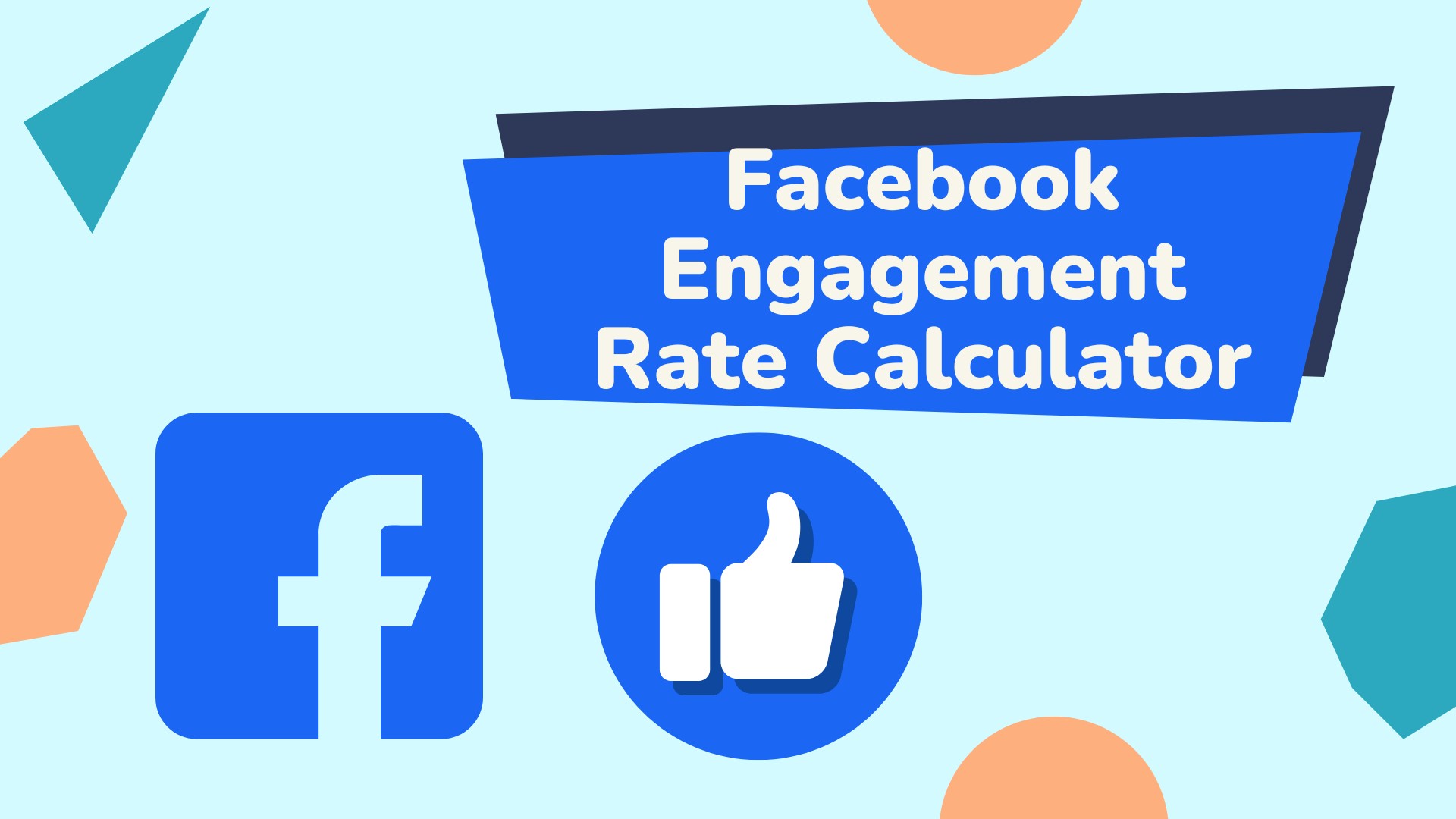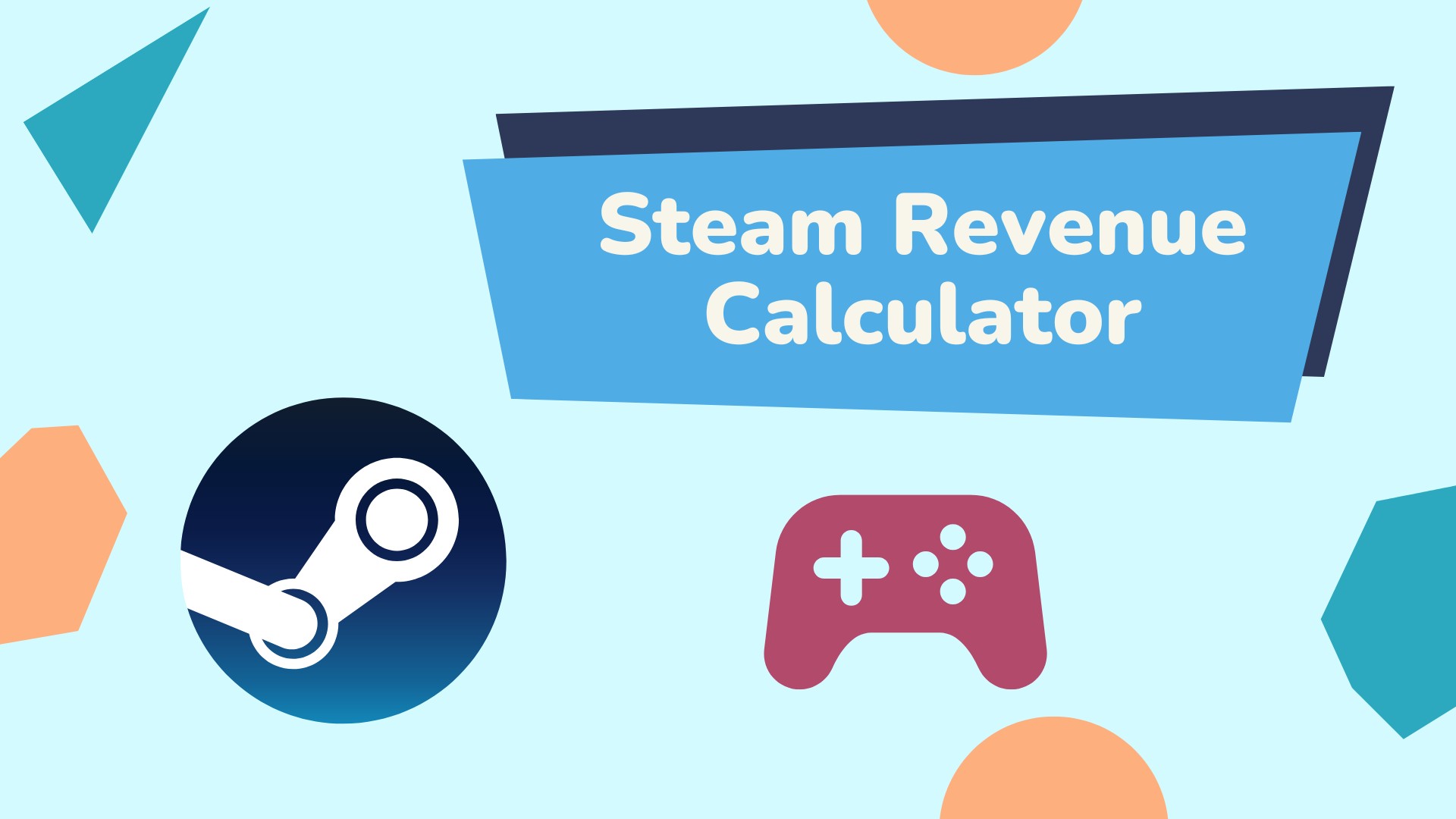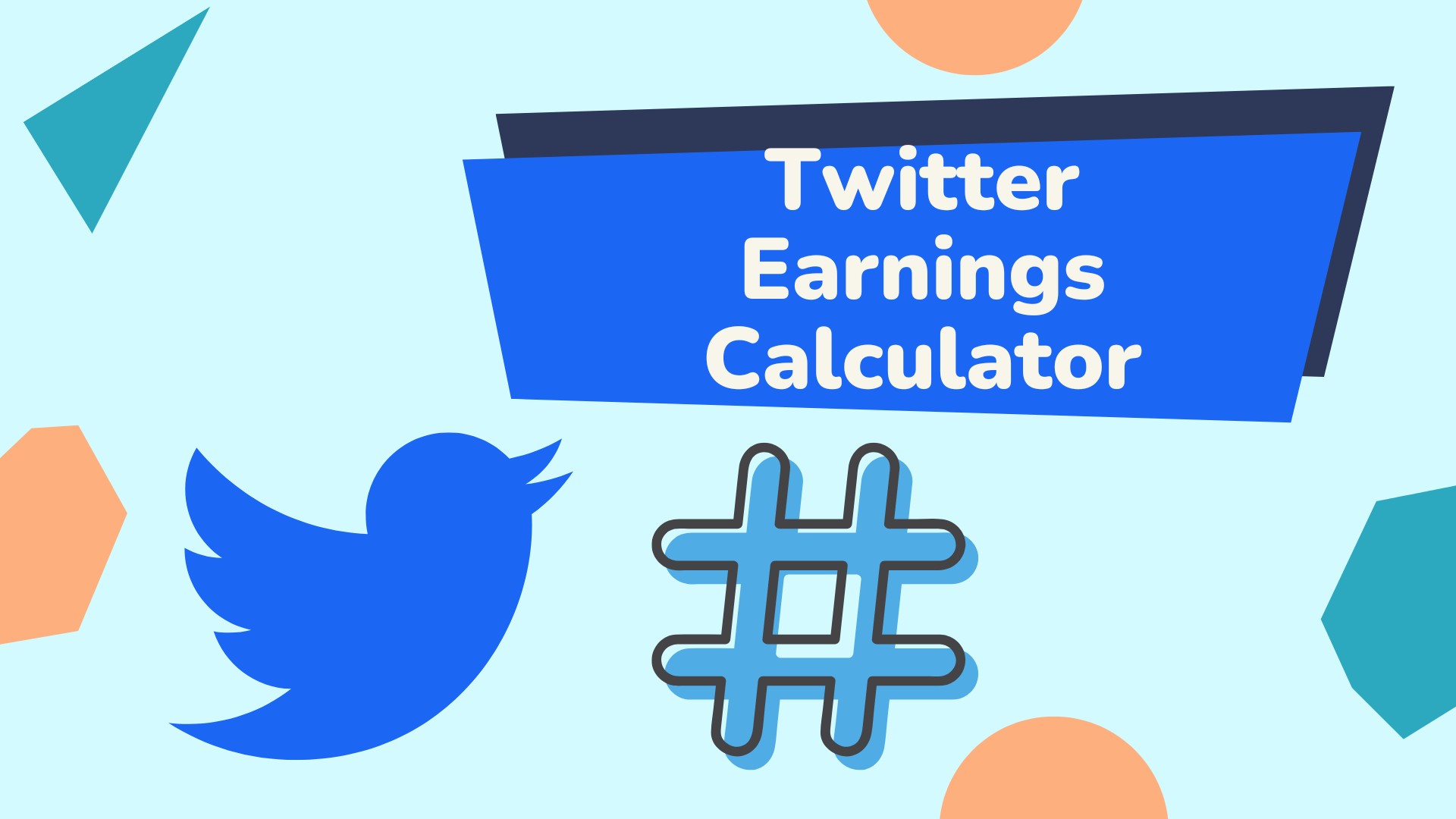TikTok Gift Calculator
How to Use the TikTok Gift Calculator
Step 1: Enter the Number of Coins
Begin by inputting the number of coins you want to calculate. This could be the number of coins you’re planning to gift or the number of coins a creator has received.
Step 2: Verify the Exchange Rate
Check the current exchange rate provided in the calculator. By default, it’s set to $1.40 per 100 coins, but you can adjust this if you have more up-to-date information. The exchange rate can fluctuate, so it’s important to use the most current rate for accurate calculations.
Step 3: Adjust TikTok’s Fee Percentage
The calculator comes pre-set with TikTok’s fee at 50%, which is a common estimate. However, this percentage can vary. If you have more accurate information about TikTok’s current fee structure, you can adjust this value.
Step 4: Click ‘Calculate’
After entering all the necessary information, click the ‘Calculate’ button. The tool will process your inputs and display the results.
Step 5: Review the Results
The calculator will show you three key pieces of information:
- Total Gift Value: The total monetary value of the coins.
- TikTok’s Cut: The amount TikTok deducts as their fee.
- Creator’s Earnings: The estimated amount the creator will receive.
Step 6: Understand the Explanation
Below the results, you’ll find an explanation of how the calculations were made. This helps you understand the breakdown of the gift value and how it’s distributed between TikTok and the creator.
By using this TikTok Gift Calculator, you can get a clearer picture of how the gifting system works on TikTok and how it translates to real earnings for creators. It’s a valuable tool for both viewers who want to support their favorite creators and for content creators who want to estimate their potential earnings from gifts.
If you’re interested in exploring other platforms for earning money through live streaming, you might want to check out BIGO LIVE. You can learn more about how to earn money on BIGO LIVE here.