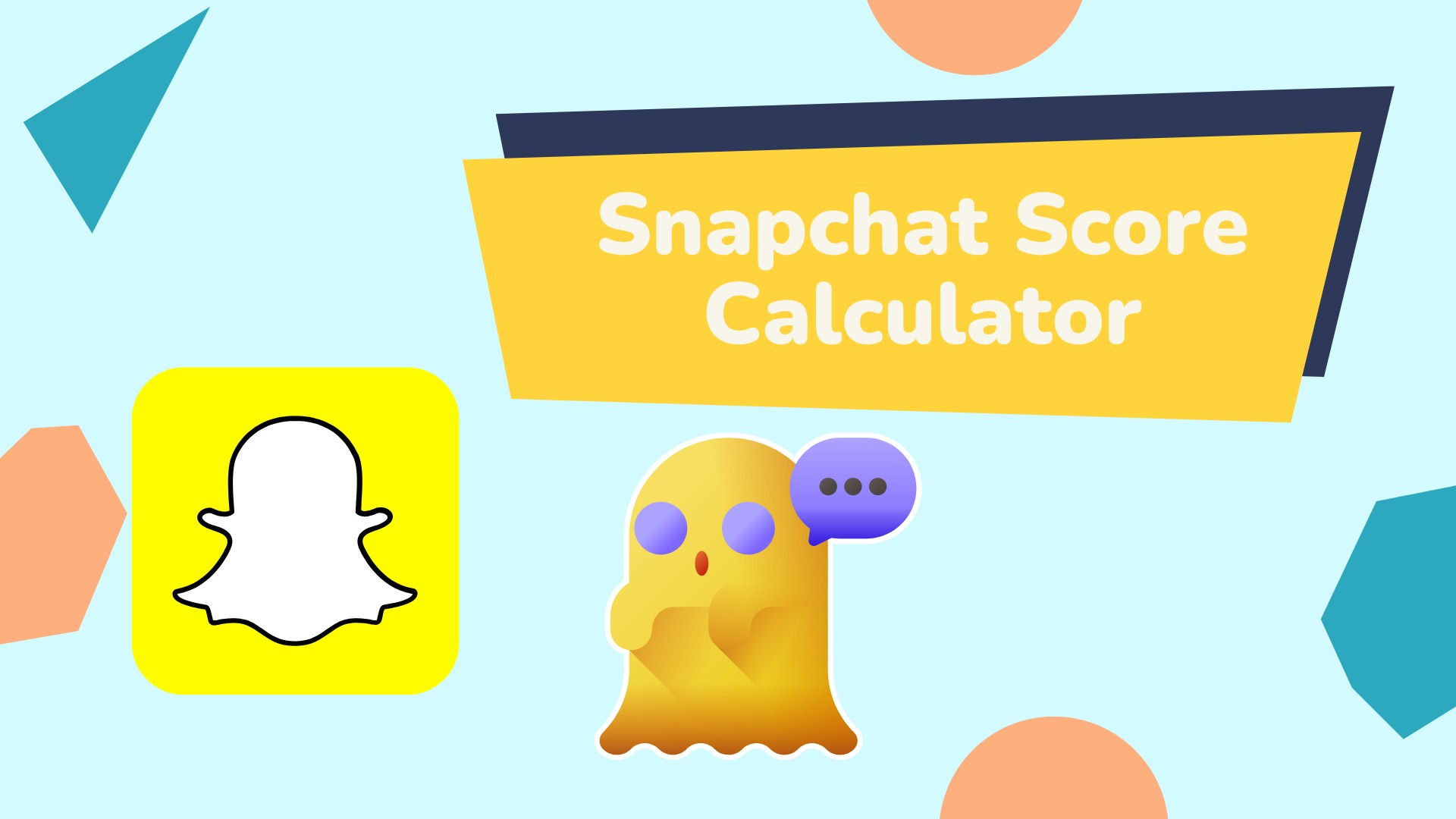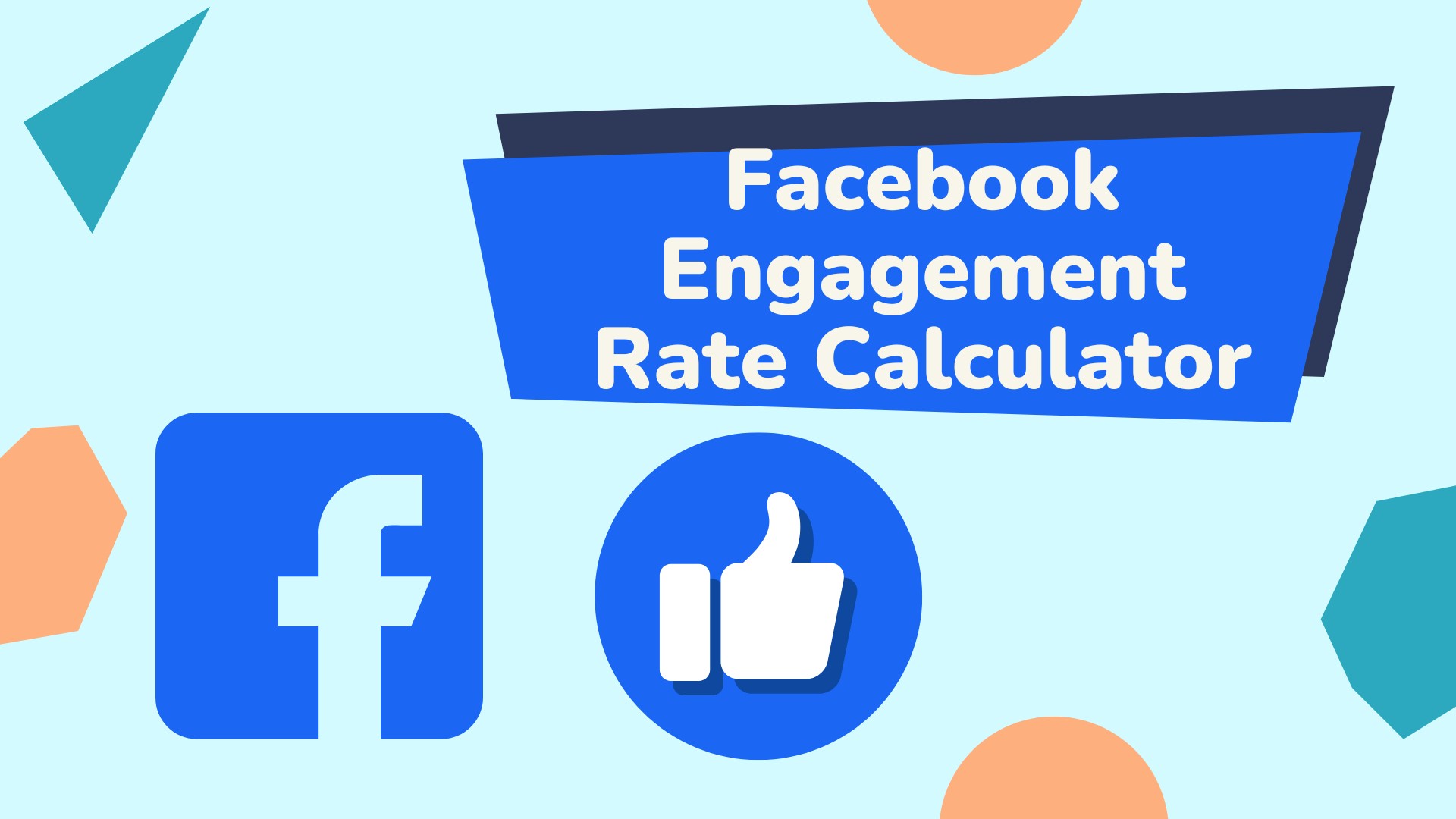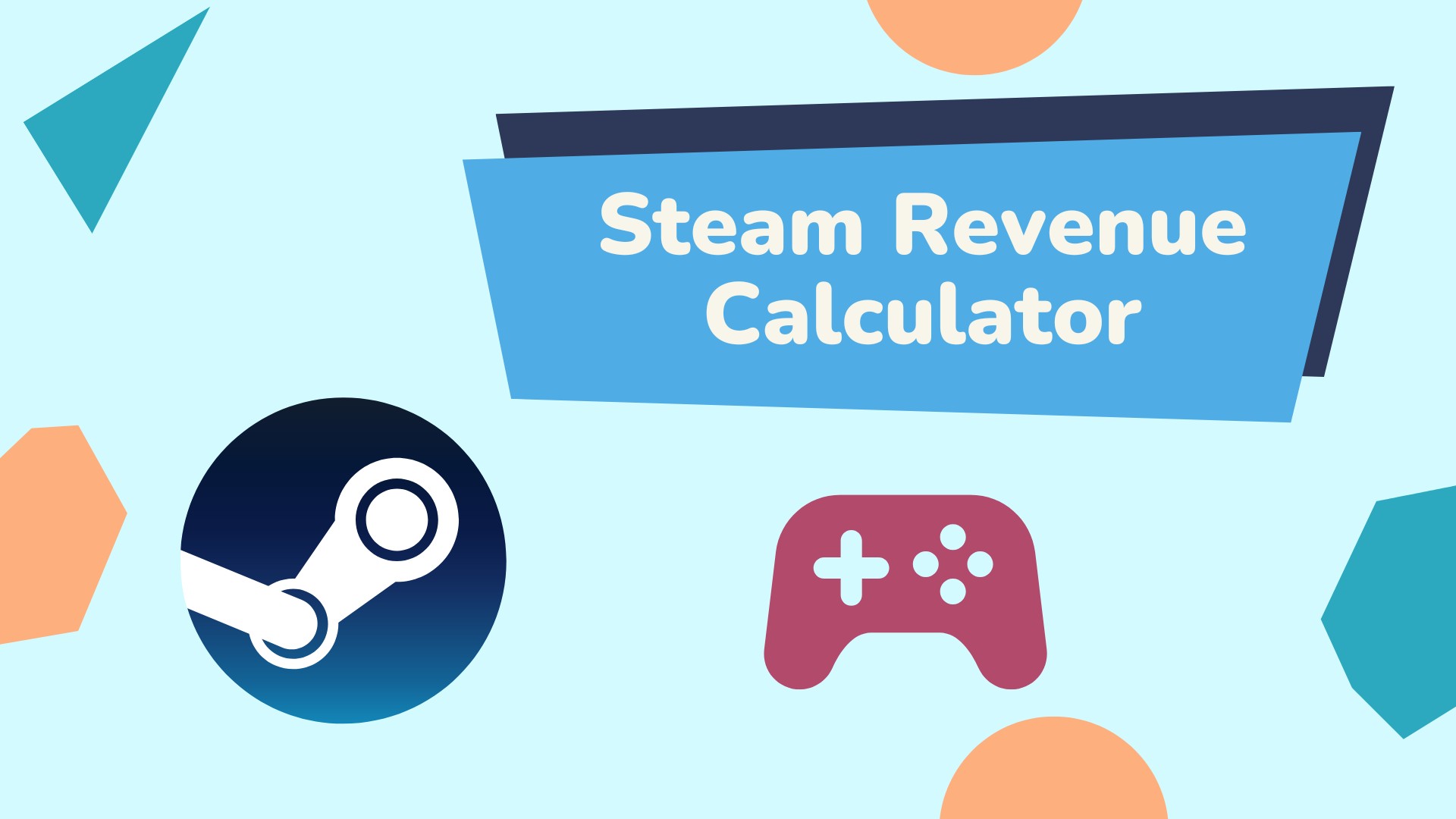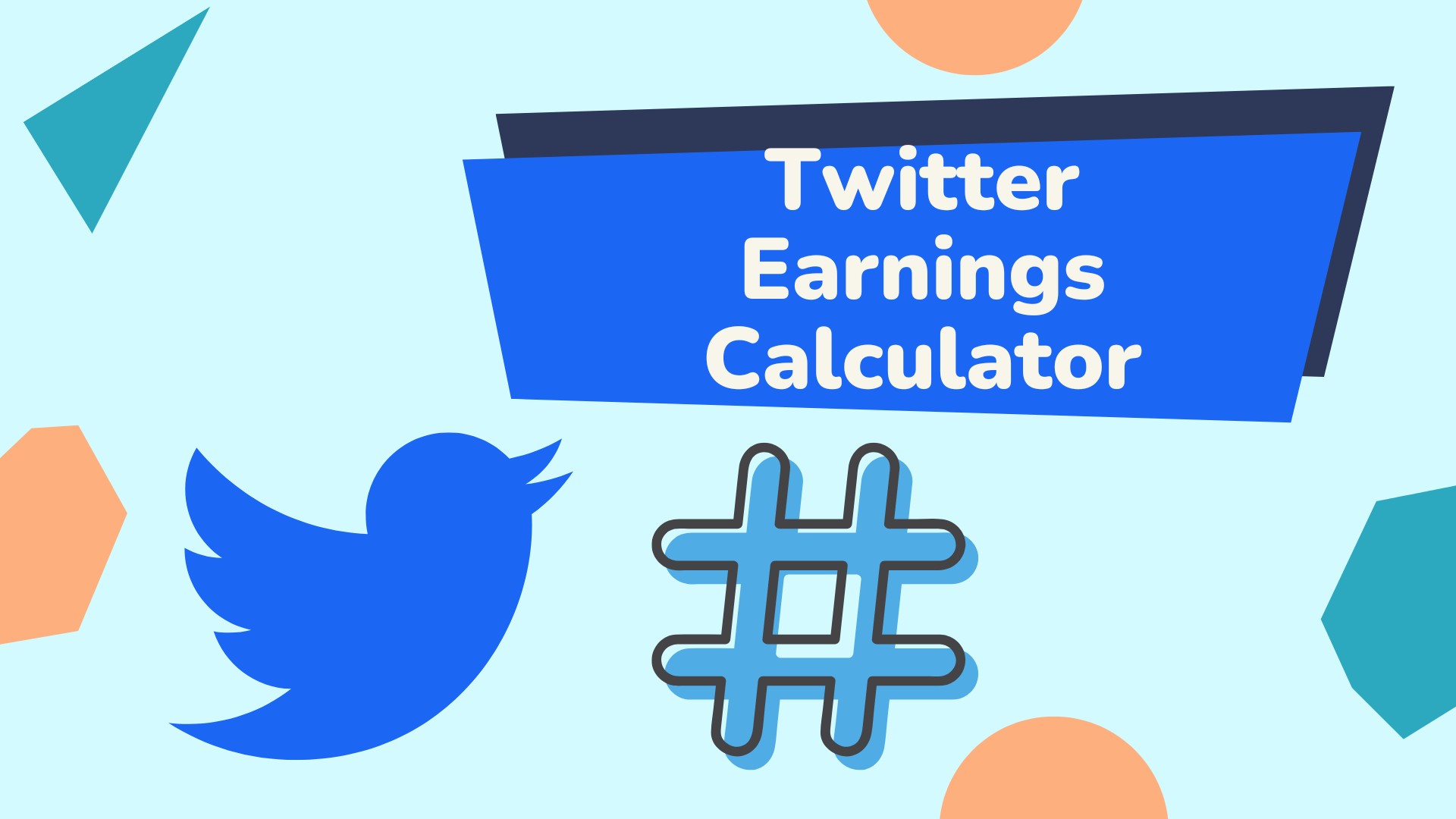YouTube Money Calculator
Estimate by Views
Estimate by Channel URL
How to Use the YouTube Money Calculator
Follow these steps to estimate your potential YouTube earnings:
Step 1: Choose Your Calculation Method
Decide whether you want to estimate earnings based on views or by entering your channel URL. Each method provides different insights into your potential earnings.
Step 2: Enter Your Data
For view-based estimation:
Input the number of views your video has received or is expected to receive.
Enter an estimated CPM (Cost Per Mille). If unsure, use the default value of $2, which is a common average.
For channel URL estimation:
Copy and paste your YouTube channel URL into the provided field.
Step 3: Click “Calculate”
Press the calculate button to process your input and generate an earnings estimate.
Step 4: Review the Results
Examine the estimated earnings displayed on the screen. Pay attention to the explanation provided, which offers context for the calculation and reminds you of the factors that can influence actual earnings.
Step 5: Adjust and Recalculate (Optional)
If you want to explore different scenarios, adjust your inputs and recalculate. This can help you understand how changes in views or CPM might affect your potential earnings.
Remember that while this calculator provides useful estimates, actual YouTube earnings can vary widely based on factors such as audience engagement, video content, ad placement, and viewer demographics. Use these estimates as a general guide rather than a guaranteed income projection.
For those looking to diversify their income streams beyond YouTube, consider exploring opportunities on other platforms. For instance, you can learn how to earn money from BIGO LIVE, another popular streaming platform, by visiting their FAQ on earning money.