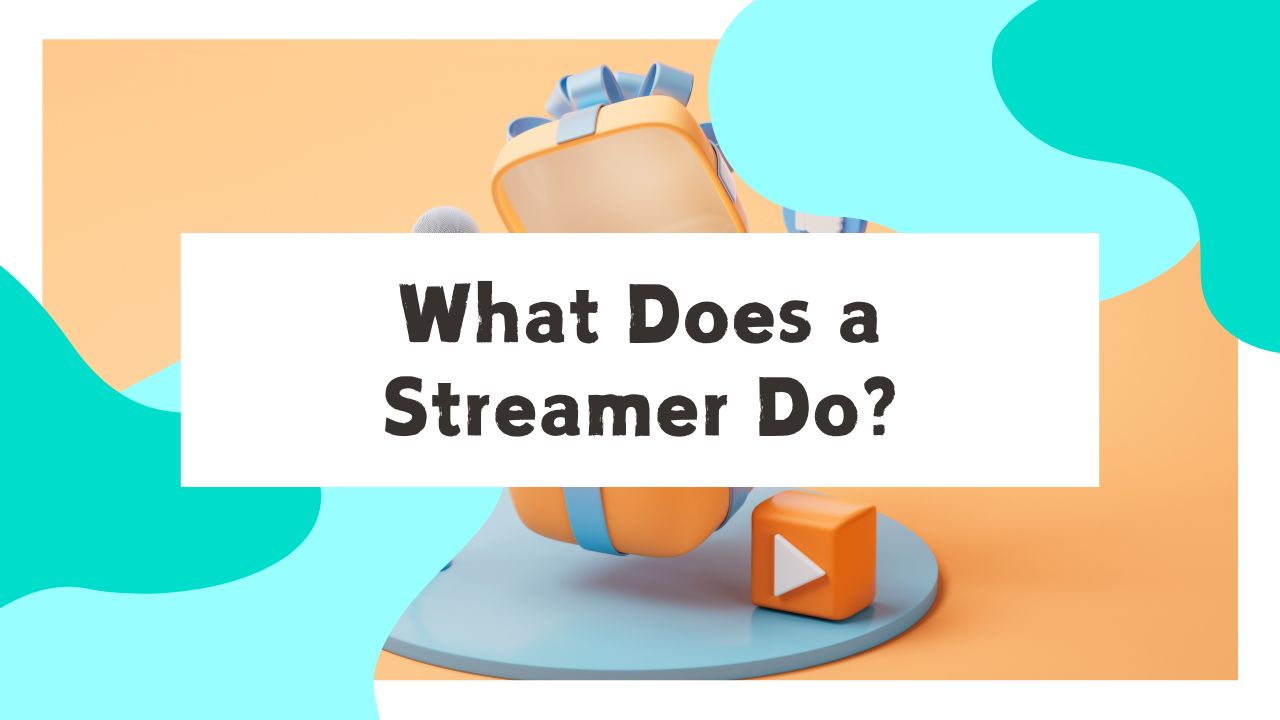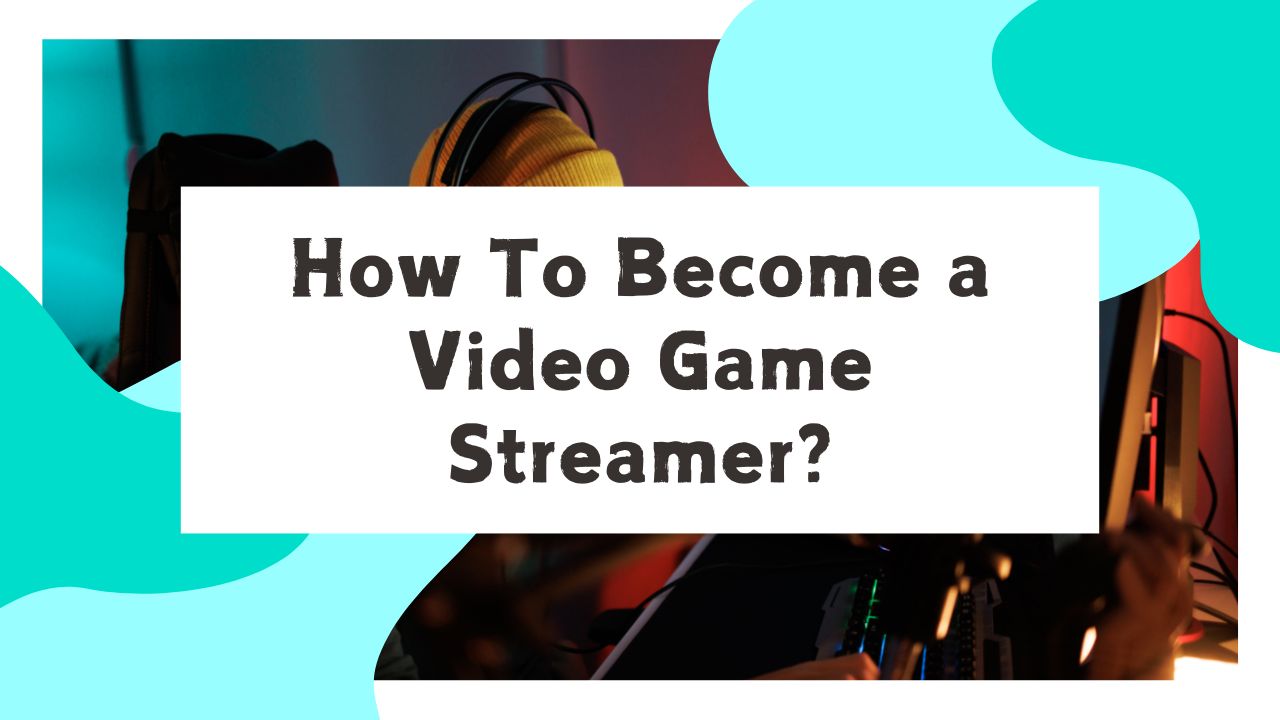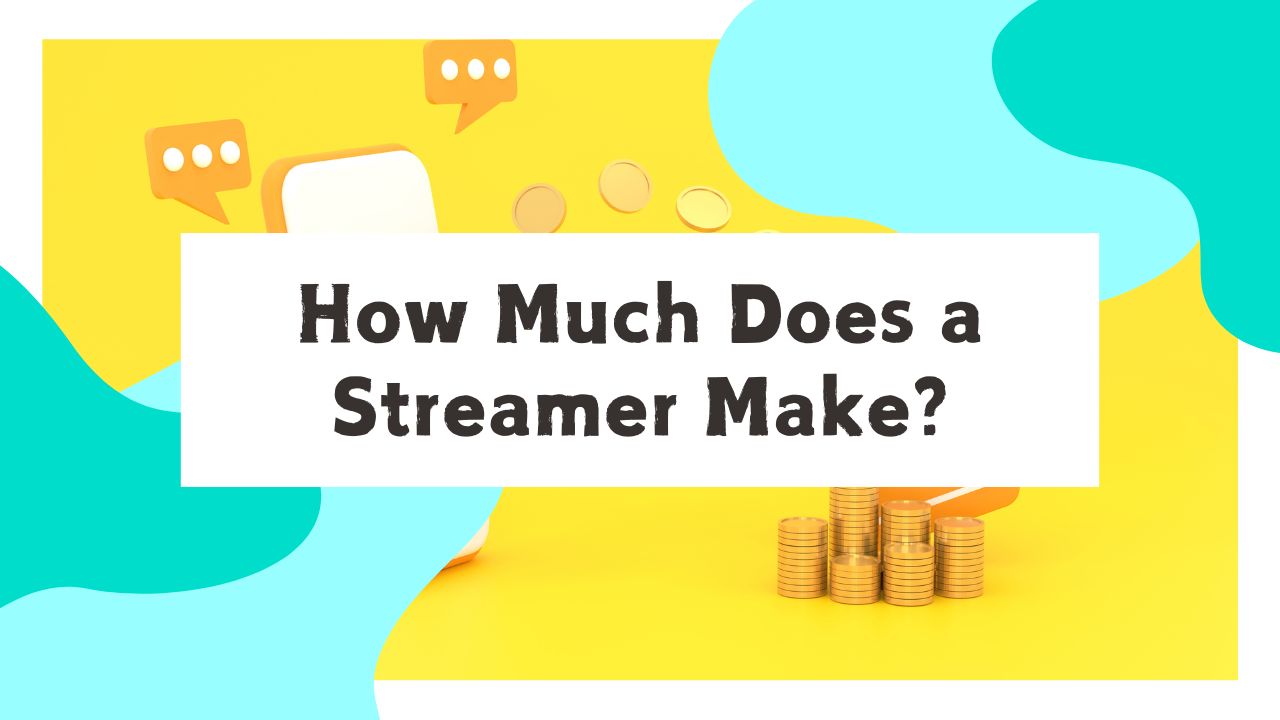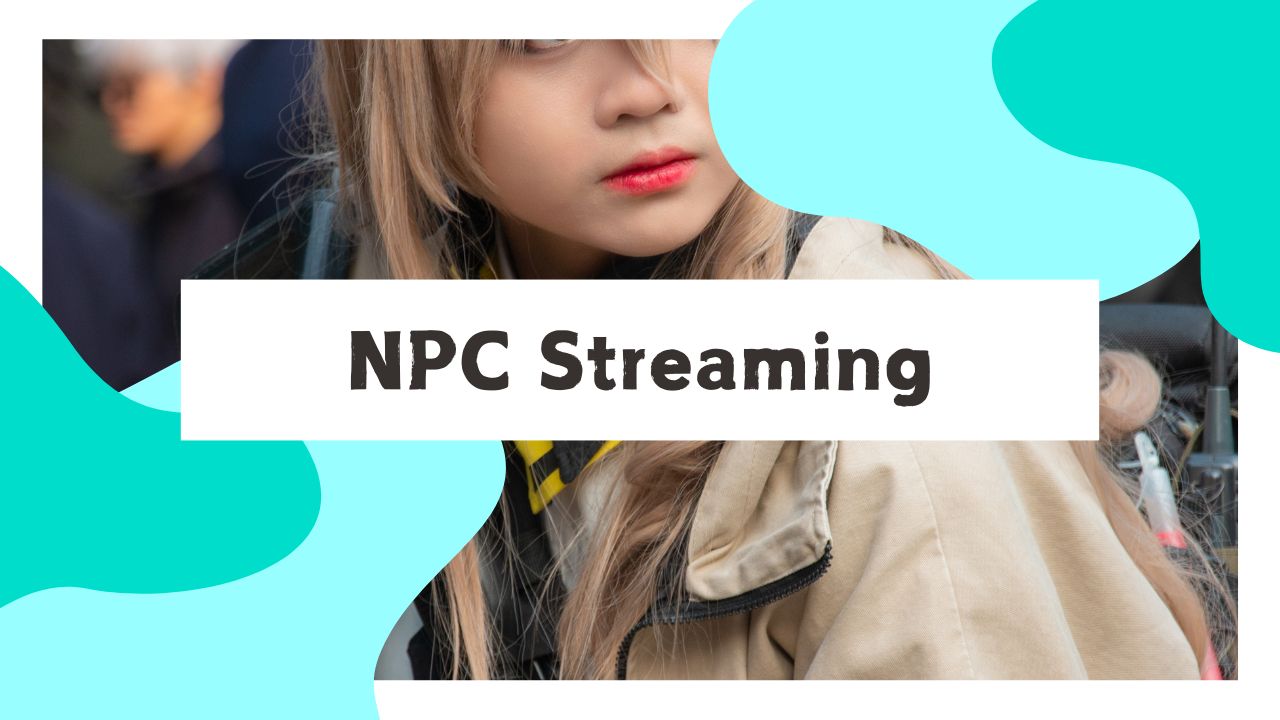Bigo Live has given individuals a platform to showcase their talents, interact with a global audience, and even earn a living. However, like any other digital platform that brings together a community of diverse users, Bigo Live is not immune to issues like harassment or abusive behavior.
If you or someone you know has faced harassment on Bigo Live, this article will walk you through the steps to properly report it and take protective measures.
Jump To
Step-by-Step Guide to Reporting and Addressing Harassment on Bigo Live
Step 1: Recognize Harassment
Understand what constitutes harassment. It can range from inappropriate comments, unsolicited advances, bullying, threats, to sharing personal information without consent.
Be vigilant and aware of any behavior that makes you uncomfortable.
Step 2: Document the Harassment
For your safety and to assist in any potential investigations, take screenshots or screen recordings of the harassment.
Make sure timestamps, usernames, and the inappropriate content are clearly visible.
Step 3: Use the Block Feature
If someone is bothering you on Bigo Live, you can immediately block them. This will prevent them from interacting with you or viewing your broadcasts.
To block a user, visit their profile, click on the ‘…’ icon, and select ‘Block’.
Step 4: Report Inappropriate Behavior
In cases where blocking isn’t enough, or if the behavior is especially malicious, reporting is crucial.
On the harasser’s profile, click on the ‘…’ icon and select ‘Report’.
Choose the relevant reason for your report from the list provided. Be as specific as possible.
Step 5: Report Multiple Incidents
If you’re experiencing harassment from multiple accounts or suspect that a single user is using different accounts to harass you, report each account separately. Consolidate your evidence, ensuring clarity in presenting multiple incidents.
For severe or persistent harassment, it’s advisable to directly contact Bigo Live’s customer support via email or the in-app contact feature. Provide all the relevant details and evidence to support your case.
Step 6: Protect Your Personal Information
Always be cautious about sharing personal information on Bigo Live or any other platform.
Regularly review your profile and ensure details like phone numbers, addresses, or other sensitive information are not public.
Step 7: Stay Updated
Bigo Live continually updates its features and policies to enhance user safety. Regularly check for updates and familiarize yourself with new safety tools and guidelines.
Conclusion
Safety in the digital space is a shared responsibility. Bigo Live are committed to providing tools and avenues for reporting and addressing harassment. Simultaneously, users should be proactive in understanding these tools, reporting malicious behaviors, and practicing caution while interacting online. The essence of Bigo Live lies in positive connections and shared experiences.
By standing up against harassment and fostering mutual respect, we can ensure that this essence remains untainted, allowing every user to enjoy the platform to its fullest potential.