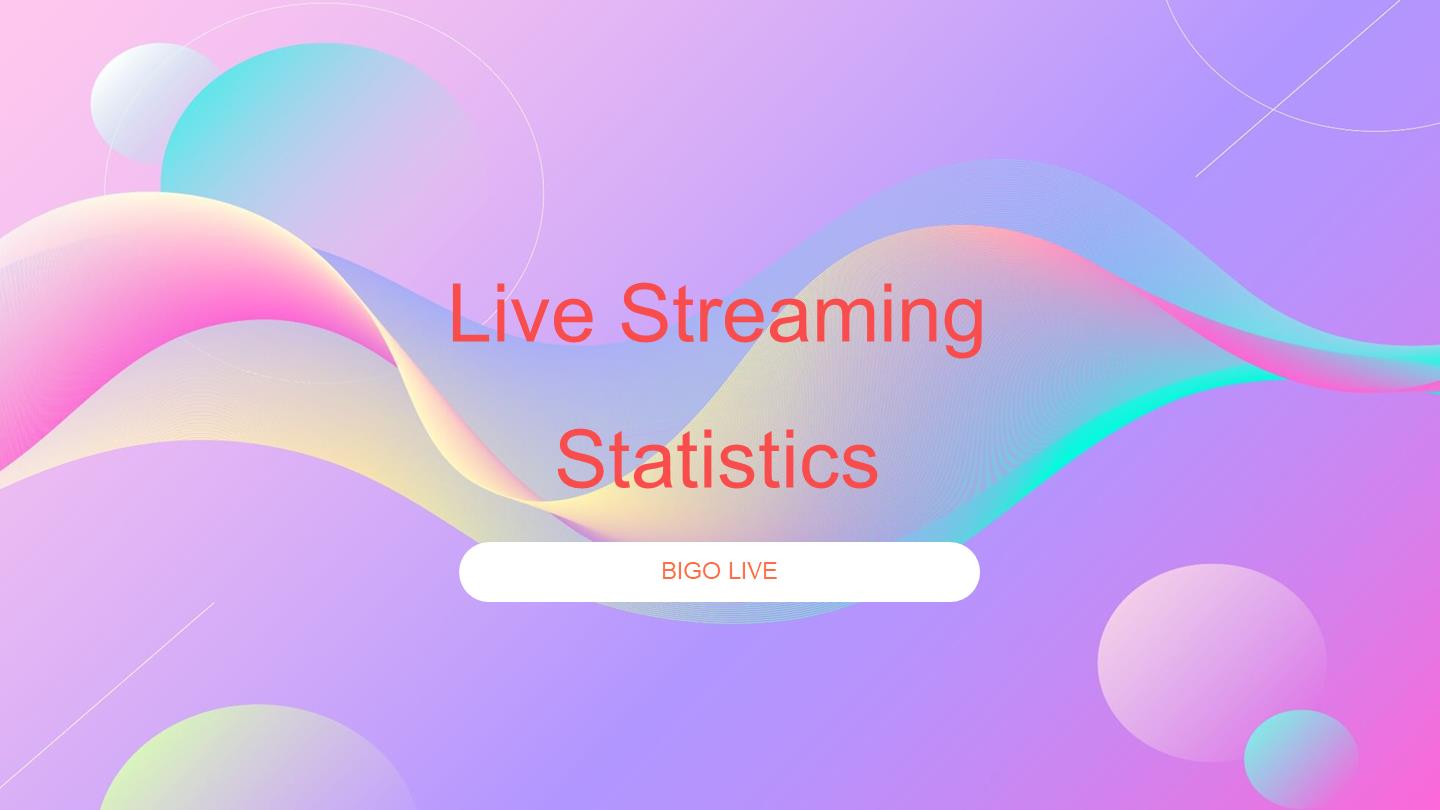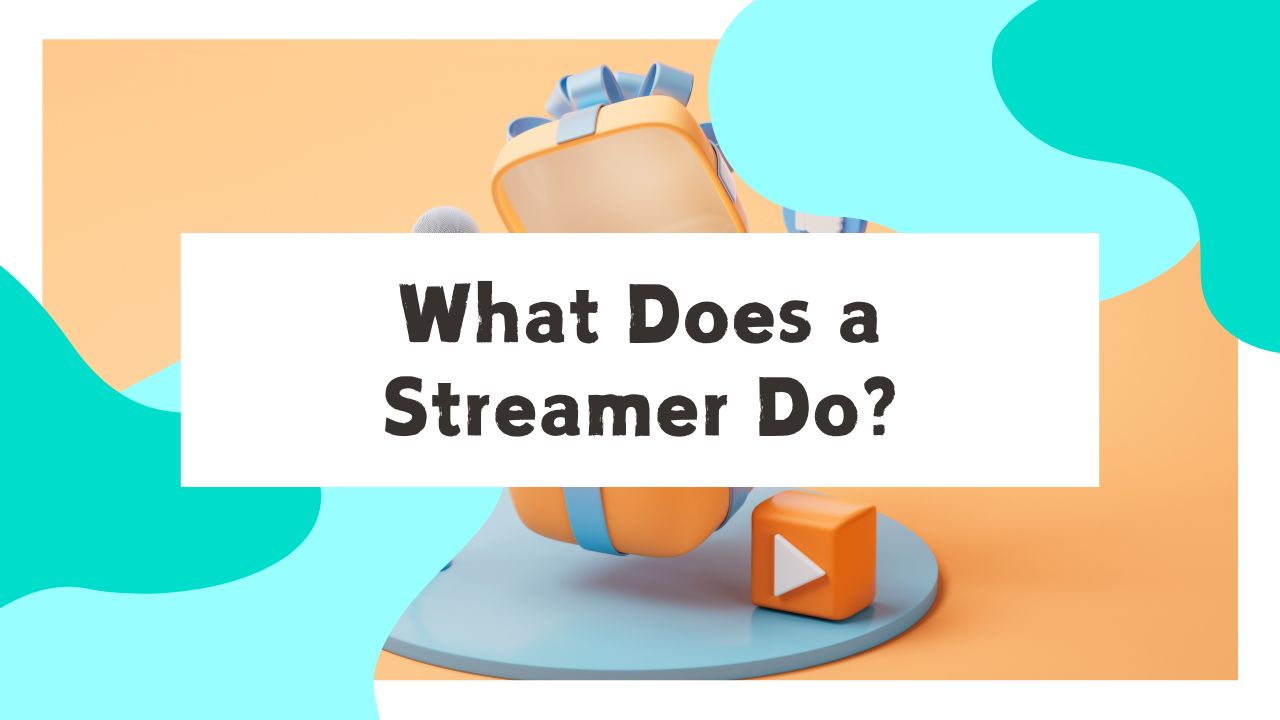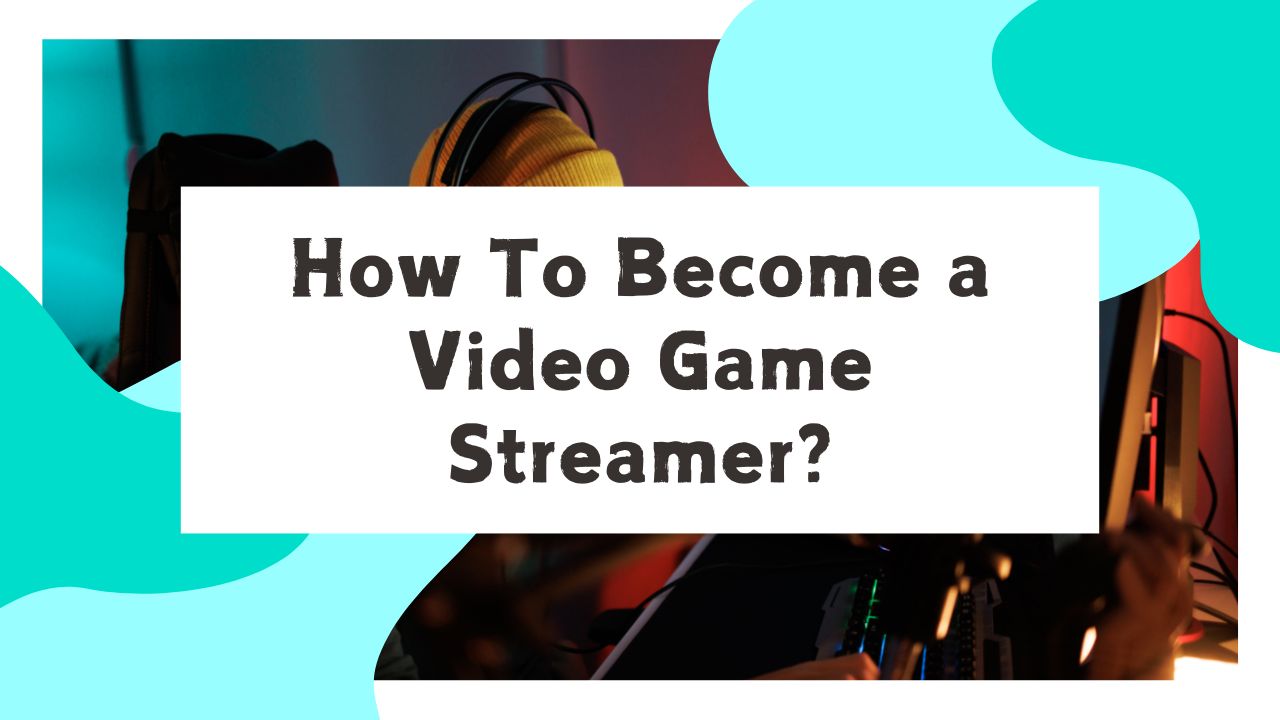In the age of visual storytelling, the power of a compelling broadcast isn’t just rooted in content but also in presentation. Bigo Live, as a popular live-streaming platform, isn’t just about sharing moments in real-time; it’s about enhancing them for maximum viewer engagement. A crucial tool in achieving this heightened viewer experience is the use of Bigo Live’s plethora of filters and effects.
In this article, we will guide you on using these features to ensure your broadcasts stand out and keep your audience captivated.
Embracing Filters and Effects: Why It Matters?
Before diving into the how-to, it’s crucial to understand the why. Filters and effects are not just decorative elements; they play a strategic role in:
1. Setting the Mood: A retro filter can evoke nostalgia, while a vibrant effect can make your broadcast more lively.
2. Enhancing Visual Appeal: They help in correcting light imbalances, concealing blemishes, or adding artistic touches to your video.
3. Engaging the Audience: Dynamic effects can surprise and delight viewers, prompting them to engage more with your stream.
Step-by-Step Guide to Using Bigo Live Filters and Effects
Step 1: Update and Launch the App
Ensure you’re using the latest version of Bigo Live, as updates often come with new effects and improved functionalities.
Launch the app and initiate your broadcast by clicking on “Go Live.”
Download BIGO LIVE Now and Live Your Moments!
The choice of over 400 million users, the world’s hottest livestreaming platform
Download now and receive an exclusive gift pack for new users!
Step 2: Accessing the Filters and Effects Panel
Once you’re live, look for the “makeup” icon, typically located at the left bottom of your screen. Tapping this will unveil the variety of filters and effects available.
Step 3: Experiment with Basic Filters
Swipe left or right on your screen to cycle through the basic filters. These can adjust lighting, color tones, and more to improve your overall video quality.
Find a filter that complements your setting, skin tone, and the mood you want to set.
Step 4: Delve into Special Effects
Beyond basic filters, Bigo Live offers themed effects, which include overlays, animations, and augmented reality features.For the effects, please look for the “magic wand” icon at the right bottom of the screen.
Navigate through the options and select effects that align with your broadcast’s theme or your personal brand. For example, if you’re doing a festive broadcast, choose a celebratory effect.
Step 5: Using Beauty Mode
If you wish to enhance your features or smooth out imperfections, choose the ‘Beauty Mode’.
Adjust the intensity to ensure the enhancements look natural and not overly done.
Step 6: Being Mindful of Overuse
While effects can enhance broadcasts, overuse can distract from your content. Use them judiciously and ensure they augment rather than overshadow your primary message.
Conclusion
Bigo Live filters and effects are powerful tools in a broadcaster’s toolkit. They allow for creative expression, engagement boosts, and enhanced visual storytelling. But like all tools, their strength lies in their judicious use. Always remember that while these features enhance your content, the core of your broadcast – its authenticity and message – remains paramount.
So, go ahead, experiment with these functionalities, and add that touch of magic to your Bigo Live broadcasts!