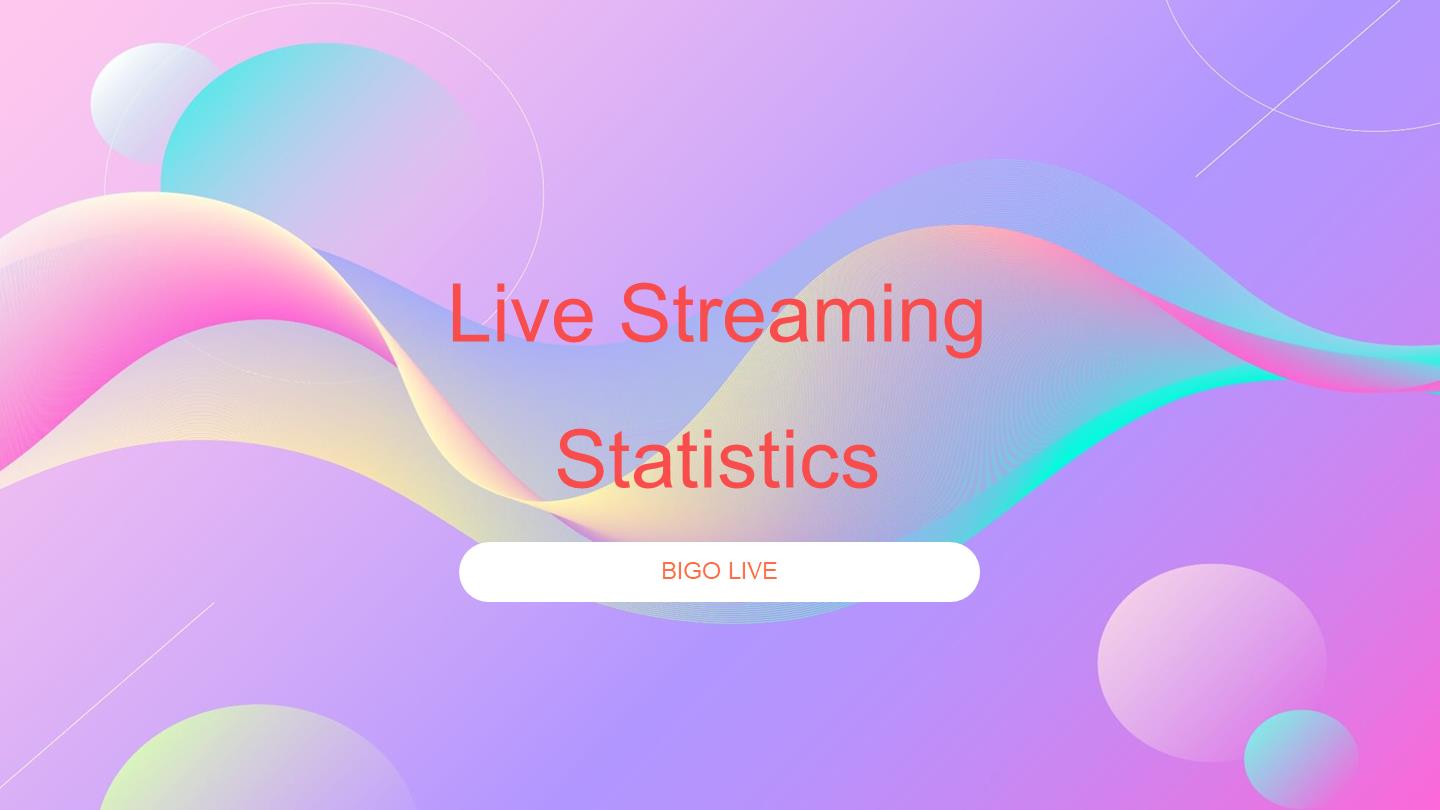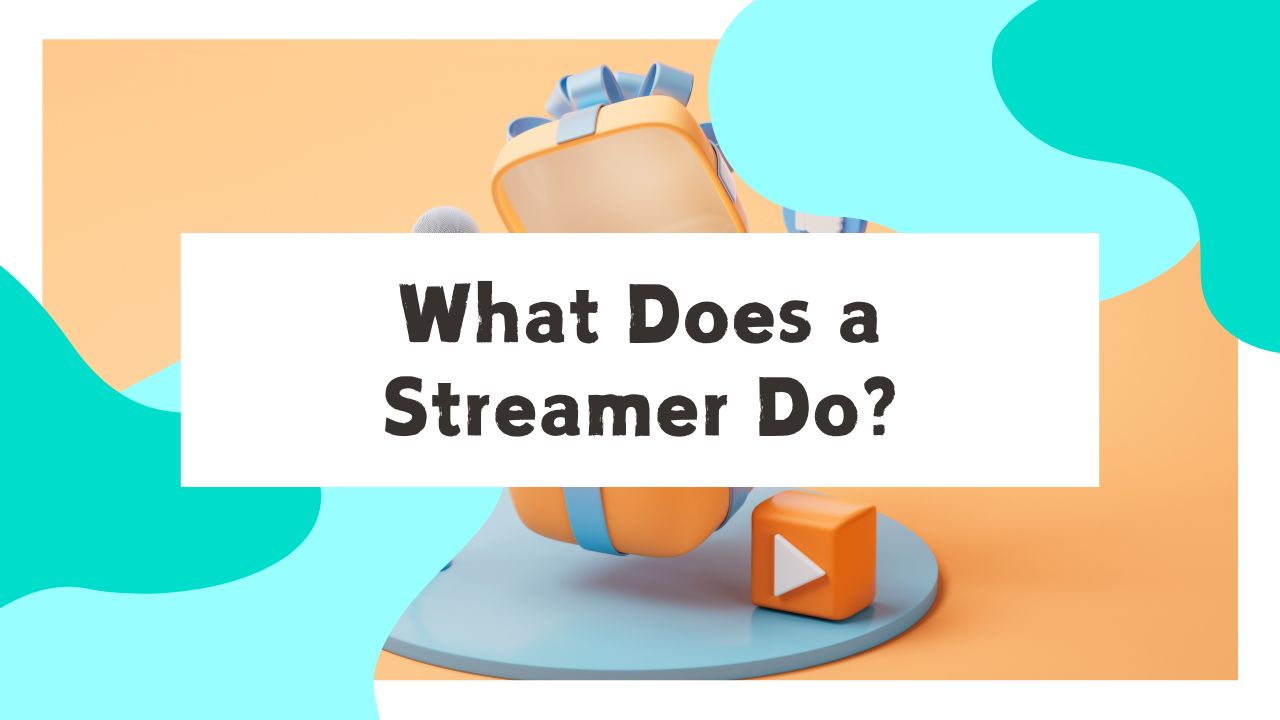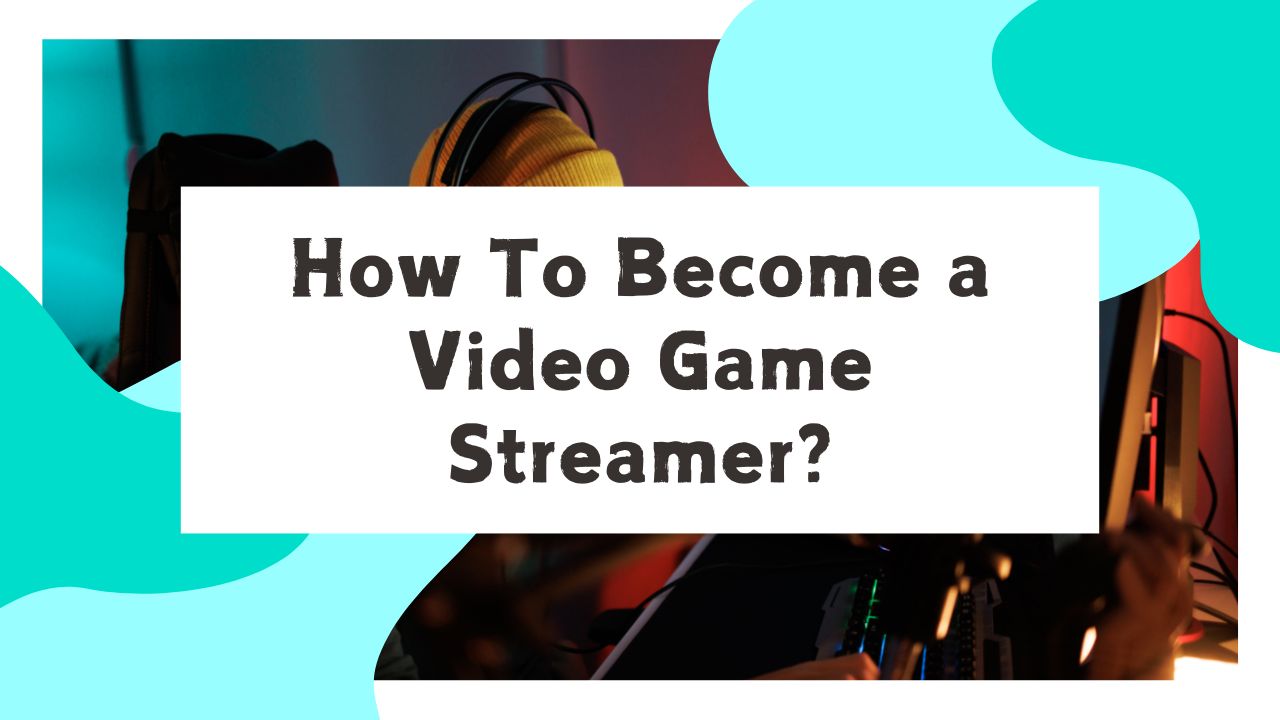During these years, Bigo Live have revolutionized the way we communicate, entertain, and socialize. One of the standout features of Bigo Live that makes it more interactive and engaging is the “Multi-Guest” feature. This function allows streamers to invite several guests into their live sessions, creating a more dynamic and collaborative environment.
Whether you’re hosting a panel discussion, a collaborative performance, or just hanging out with friends, knowing how to utilize this feature can amplify your live streaming experience.
This article walks you through the steps to make the most out of Bigo Live’s Multi-Guest feature.
Step-by-step Guide to Using Bigo Live’s Multi-Guest Feature
1. Start a Live Stream
Open your Bigo Live app. Tap on the middle icon at the bottom of your screen, which looks like a camera, to start your live stream.
Download BIGO LIVE Now and Live Your Moments!
The choice of over 400 million users, the world’s hottest livestreaming platform
Download now and receive an exclusive gift pack for new users!
2. Enable the Multi-Guest Option
Once you’re live, on the bottom left of your screen, you’ll see the “Multi-Guest Live” feature. Fill in the necessary details like title and tags to describe your live session.
3. Invite Guests
After enabling the Multi-Guest mode, you’ll have the option to invite friends or viewers to join your live session.
You can either directly invite specific viewers from the watching list or open the invitation to everyone watching.
Up to 12 guests can join the live session at a time.
4. Managing Guest Requests
Viewers can request to join your live session as guests. These requests will appear in your Multi-Guest panel.
Review the guest requests and decide whom you want to add. You can accept or decline the requests as per your preference.
5. Organize Your Screen
With multiple guests, screen organization is crucial for a smooth viewing experience.
You can adjust the screen layout by dragging and dropping the video screens as you see fit.
6. Interact and Engage
Encourage discussions, debates, or collaborations. The essence of the Multi-Guest feature is interaction.
Engage with both your guests and your viewers by reading comments, answering questions, and keeping the conversation flowing.
7. Monitor and Moderate
As the host, it’s your responsibility to ensure that the stream remains respectful and within the platform’s guidelines.
You can mute or remove guests if they are not adhering to the session’s rules or Bigo Live’s community guidelines.
8. Conclude and Appreciate:
When wrapping up your live session, thank your guests for joining and participating.
Also, show gratitude to your viewers for their engagement, comments, and gifts.
Conclusion
The Multi-Guest feature on Bigo Live is a game-changer for content creators and streamers. It not only enhances the interactive element of live streaming but also paves the way for collaborative opportunities. Understanding and effectively using this feature can significantly amplify the quality of your streams, ensuring a more immersive experience for both you and your viewers.
Remember, the digital realm thrives on connection and collaboration. With the Multi-Guest feature at your disposal, you’re well-equipped to harness the power of collective digital interaction. Happy streaming!