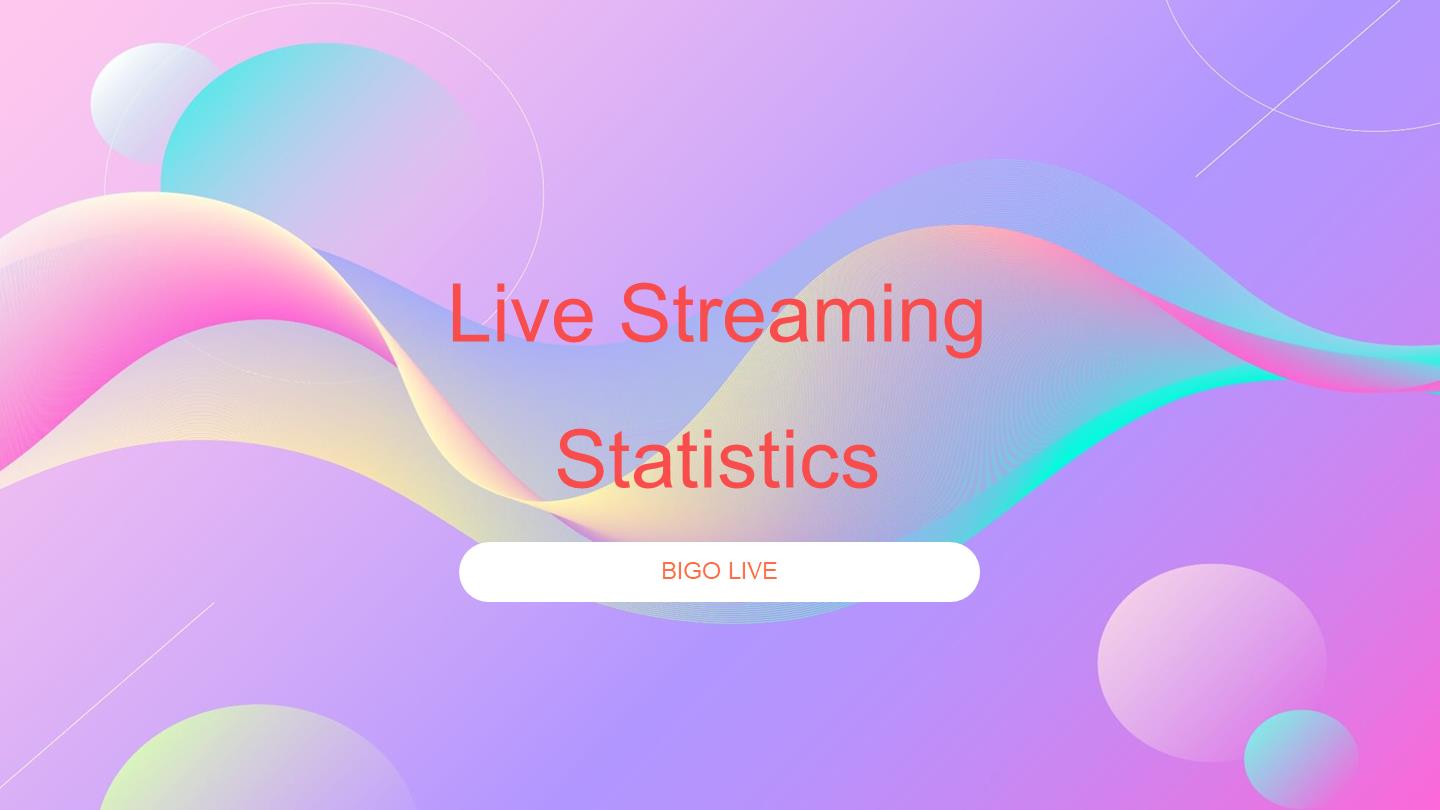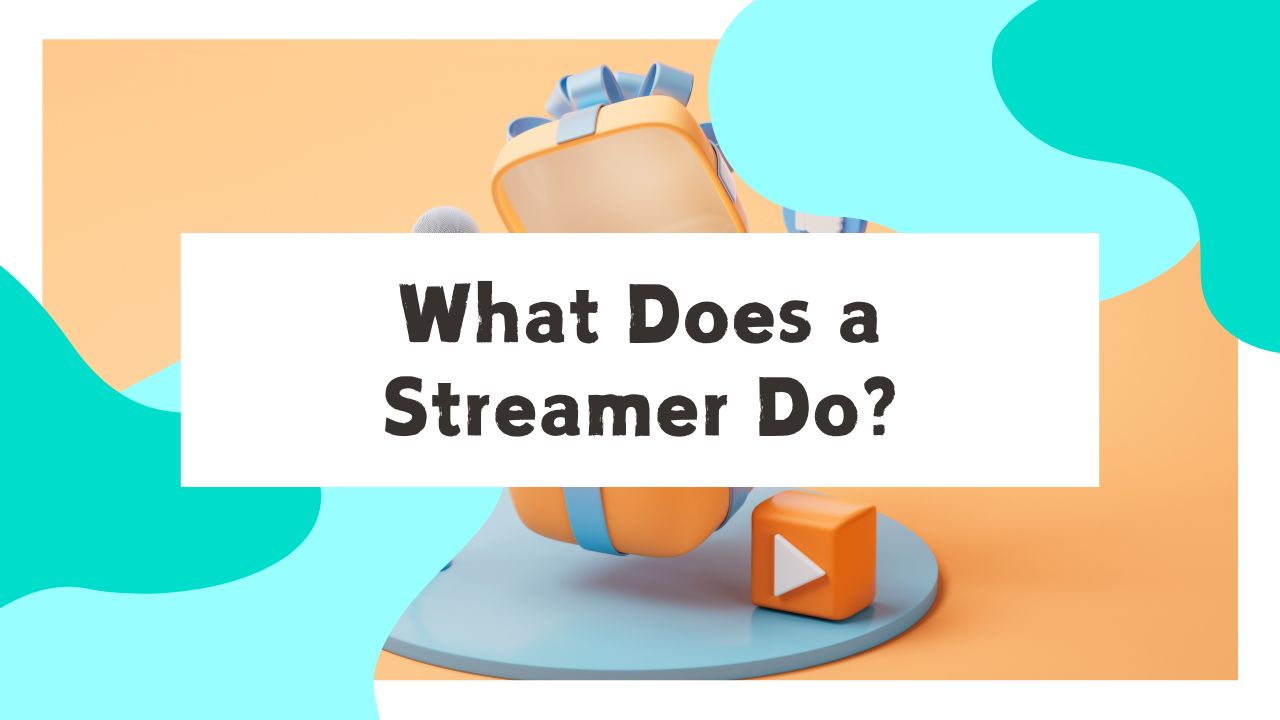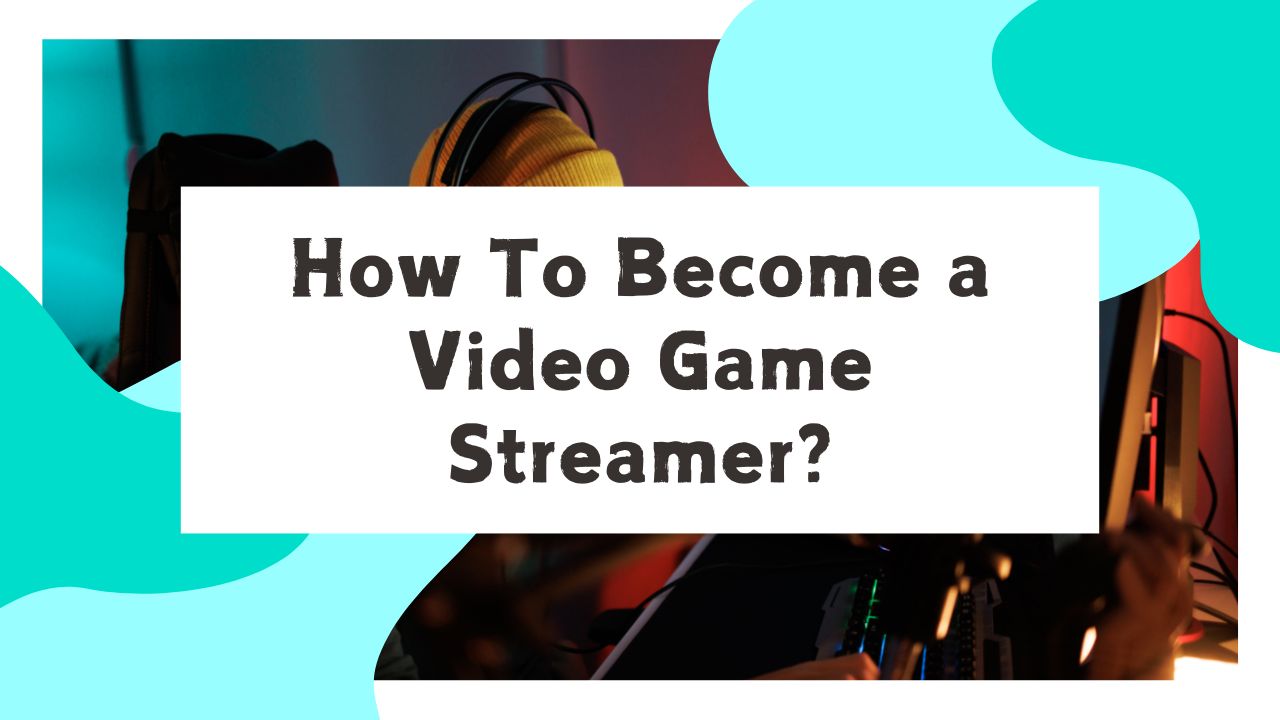BIGO LIVE offers a unique opportunity for content creators to transform their virtual interactions into tangible income. Through the platform’s bean system, streamers can accumulate gifts from viewers that can later be converted into cash.
This guide will walk you through the essential steps to successfully cash out your beans and enhance your earning potential.
How to Cash Out Beans on Bigo Live
1. What are the Differences Between Beans and Diamonds?
- You can buy diamonds from Bigo purchase section, but you cannot buy beans.
- Diamonds can be used directly to purchase virtual gifts in the app. But if you want to buy a virtual gift with beans, you should first convert your beans to diamonds.
- Beans can be irrevocably converted into diamonds.
- Cash can be obtained from beans only, whereas Diamonds cannot be converted to cash.
2. How do you earn Beans on Bigo Live?
Serving as an indicator of the popularity of the associated User Content, Beans are calculated based on the Gifts a Content Provider receives, with a conversion rate that we may adjust from time to time. The monetary compensation applicable shall be determined by BIGO LIVE, considering various factors, including, but not limited to, the quantity of Beans a user has accrued.
To earn gifts on BIGO LIVE, you need to actively engage with your audience and present your talents or content. Users can use Diamonds to purchase virtual gifts. During live sessions, viewers can send these virtual gifts to express their affections for their favorite streamers. The more captivating and distinctive your content, the higher your chances of attracting viewers and receiving gifts.
3. How do I top up my Bigo Live diamond?
To top up your BIGO LIVE diamonds, follow these steps:
- Open the BIGO LIVE app and click on your profile.
- Tap on “Wallet” and then select “Diamonds.”
- Choose the amount of diamonds you want to purchase.
- Complete the purchase through the payment method available in your region.
Diamonds are used to buy virtual gifts within the app. Unlike beans, diamonds cannot be converted into real money but can be used to support other streamers by sending them gifts.
4. How to Check Beans in My Account?
- To check how many BIGO beans you have currently in your account, just open BIGO app then click on your profile.
- Click on “wallet” then beans.
- All beans will appear on your screen. You can also check any other’s beans via their profile.
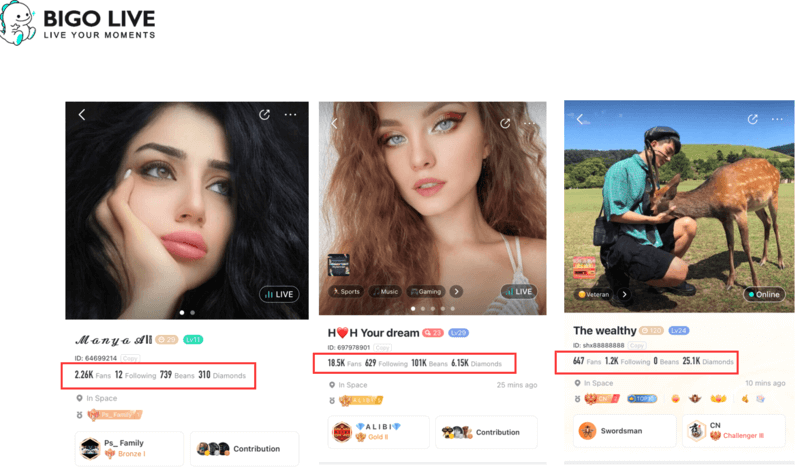
5. How to Cash Out Beans to Your Bank Card?
Step 1: Click into the profile icon in the lower right corner
Step 2: Tap on “Wallet” -> “Beans” -> “Exchange Rewards”
Step 3: Fill in the amount of cash
Step 4: Select the bank account to which you would like to withdraw
Step 5: Confirm exchange and done
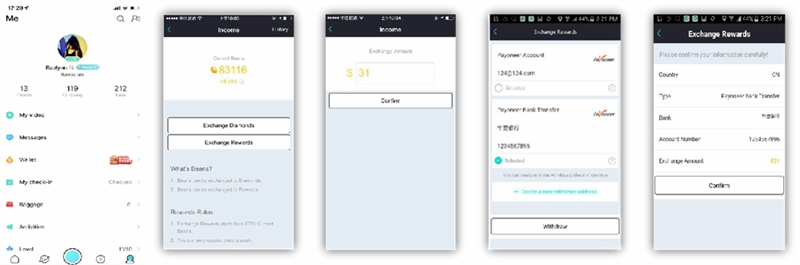
6. How to Link to Your Bank Card?
Step 1: Click into the profile icon in the lower right corner
Step 2: Tap on “Wallet” -> “Beans” -> “Exchange Rewards”
Step 3: Click into “Create a new address”, and select the region you are based in
Step 4: Select the withdraw method by bank card or Payoneer
Step 5: Make sure your personal information correctly, and remember the password as well as security questions
Step 6: After completing the information, please submit and wait for approving
7. How to Cash Out Beans to Your Payoneer Account?
Step 1: Click into the profile icon in the lower right corner
Step 2: Tap on “Wallet” -> “Beans” -> “Exchange Rewards”
Step 3: Fill in the amount of cash
Step 4: Select the Payoneer account to which you would like to withdraw
Step 5: Confirm exchange and done
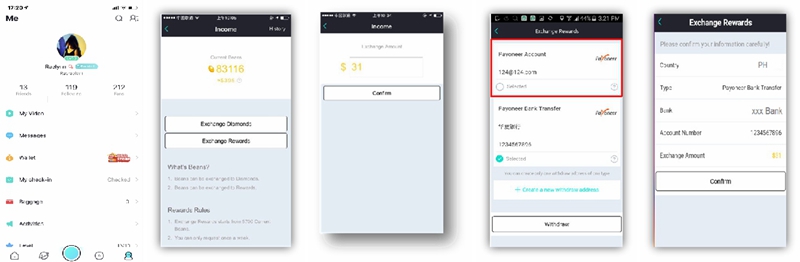
8. How to Set up Your Payoneer Account?
Step 1: Go to https://www.payoneer.com/ and set up a Payoneer account of your own
Step 2: Select Individual and fill in your personal information
Step 3: Submit after double check, and the account will be approved in half an hour

9. What is the transaction fee if I used Payoneer to withdraw my beans?
If you choose to cash out to your bank card, it charges $3 per transaction + 2% foreign currency exchange fee.
If you choose to cash out to your Payoneer account, it charges $3 per transaction. Please note that you can only transfer the money in Payoneer account to your bank account when the balance is more than $200.
10. How many beans can I cash out each time?
Each account is permitted to submit withdrawal request once per calendar week. The minimum threshold for a single withdrawal request is set at $31.90, while the maximum allowable amount per request shall not exceed $5,000.
11. How long does it take to receive my money?
If the exchange amount is under $1000, it usually takes 3-5 working days.
If the single withdrawal is above $1000, it takes longer time – 25-30 working days.
12. How can I contact BIGO if I have problems about my bean exchange order?
Feel free to contact feedback@bigo.tv or contact us in-app for any further concerns.
Conclusion
More beans, more money. Please make sure that you are showcasing some of your talents.
Plus, showing some special and unique talents will definitely help you stand out and attract more viewers, which is quite important for earning money on BIGO LIVE.